

Every year brings its share of changes, and in 2024, technology made its presence felt in every industry, including document creation.
A recent Link states, “The bedrock of this transformation is choosing the right document automation solution. One that handles your existing document types adapts to regulatory changes, and maintains robust security standards".
What does this reveal?
Businesses are gravitating toward tools that take the hassle out of managing documents.
This isn’t just about the well-known pains of manual document creation anymore; it’s about the risks businesses face by delaying the shift to automation.
At EDocGen, we want to help you make this change.
So, we’ve crafted this guide to give you the tools and insights to start your document creation journey the right way.
This guide will walk you through what document creation software is, the benefits and use cases, and how to choose the best document creation software for your business in 2025.
Simply put, document creation software is a tool that helps you generate, manage, and distribute business documents efficiently.
Instead of spending hours on repetitive tasks, this software automates the process, ensuring your documents are accurate, professional, and ready for use.
Businesses across industries rely on document creation software to meet their particular needs.
The table below explains how document creation software can support different roles in your organization. Use it to see how it can make processes faster and more efficient:
|
Industry |
Documents Created |
Who Benefits Most |
|
Finance |
Invoices, financial reports, audit documentation |
Accountants, finance teams, compliance officers |
|
Healthcare |
Patient records, insurance claims, medical summaries |
Admin staff, healthcare providers, billing teams |
|
Legal |
Contracts, NDAs, compliance reports |
Lawyers, legal assistants, compliance teams |
|
Education |
Admission letters, certifications, transcripts |
Admissions officers, registrars, administrators |
By adopting document creation software, your employees can:
An effective document creation software can:
Now that you know what document creation software is and how it helps, the next step is understanding the key features to look for.
By now, you’ve probably started thinking about what your specific needs are and the type of software that would work best for you.
To help with that, we’ve outlined the key features to prioritize as you move forward, making it easier to choose the right solution.
For businesses looking to scale or handle complex workflows, look for these advanced capabilities:
|
Feature |
What It Does |
|
Batch Processing |
Handles large volumes of documents quickly without compromising quality. |
|
Enterprise-Grade Security |
Protects sensitive information and ensures compliance with industry regulations. |
|
Personalization Options |
Lets you customize every document, from layout to data-driven elements. |
|
Scalability |
Grows with your business, whether generating 100 or 10,000 documents a day. |
Committing to the wrong tool can quickly become a burden, adding complexity to your work instead of simplifying it.
Choosing the right tool:
Knowing what to prioritize helps you choose document creation software that fits your needs.
Now, let’s compare document creation tools to see what sets the best apart.
Choosing the right document creation software can be overwhelming, given the numerous available options.
To help you understand, we've compiled a list of ten popular tools and a quick overview of their key features, use cases, and strengths.
Below is a brief overview of these tools to help you identify the one that best aligns with your business needs.
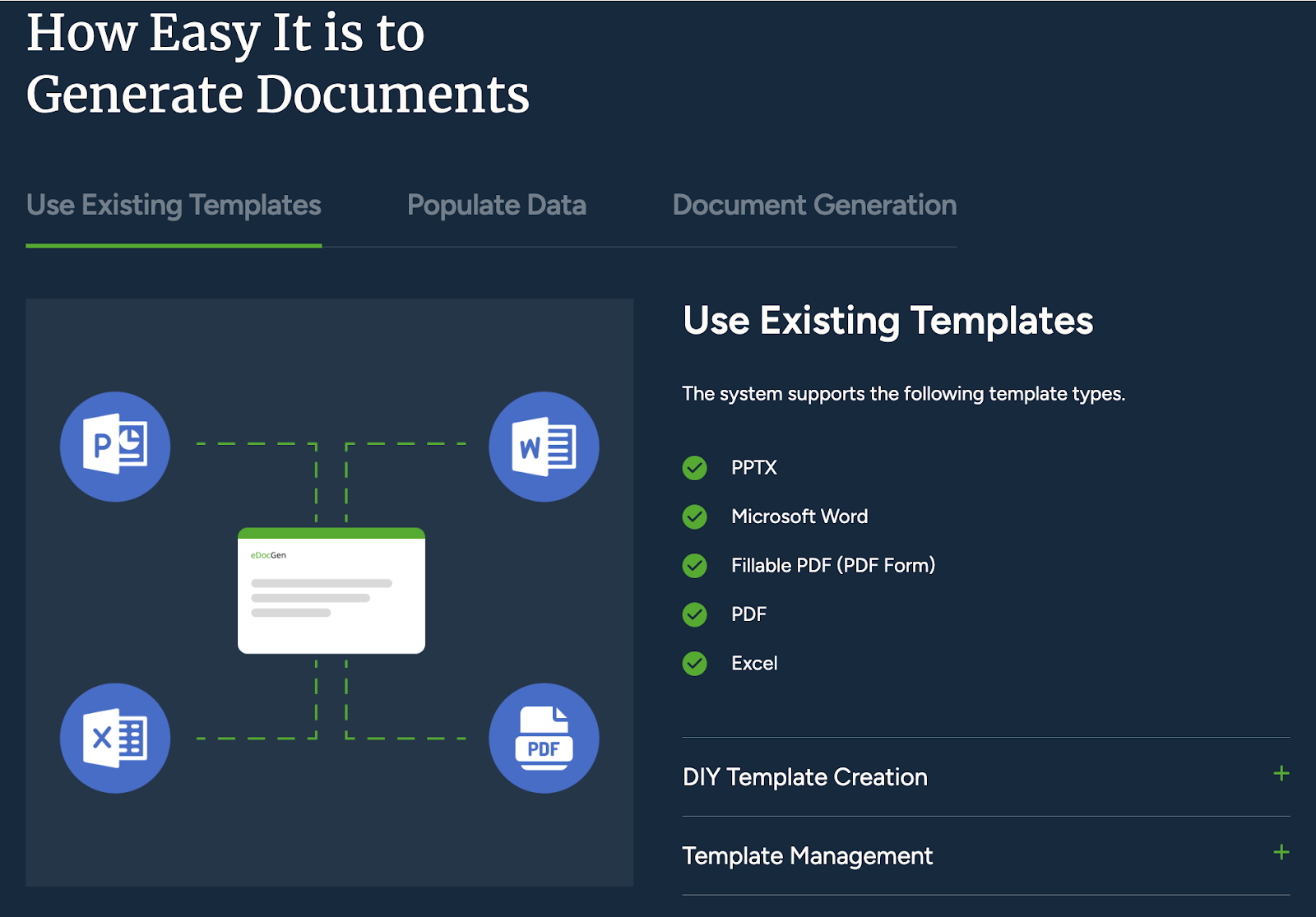
eDocGen is a high-volume document automation platform for enterprises needing advanced integrations, bulk processing, and real-time efficiency.
Common Features:
Pricing Plan:
Starts at $99/month, with scalable options tailored for advanced features and high-volume enterprise requirements.
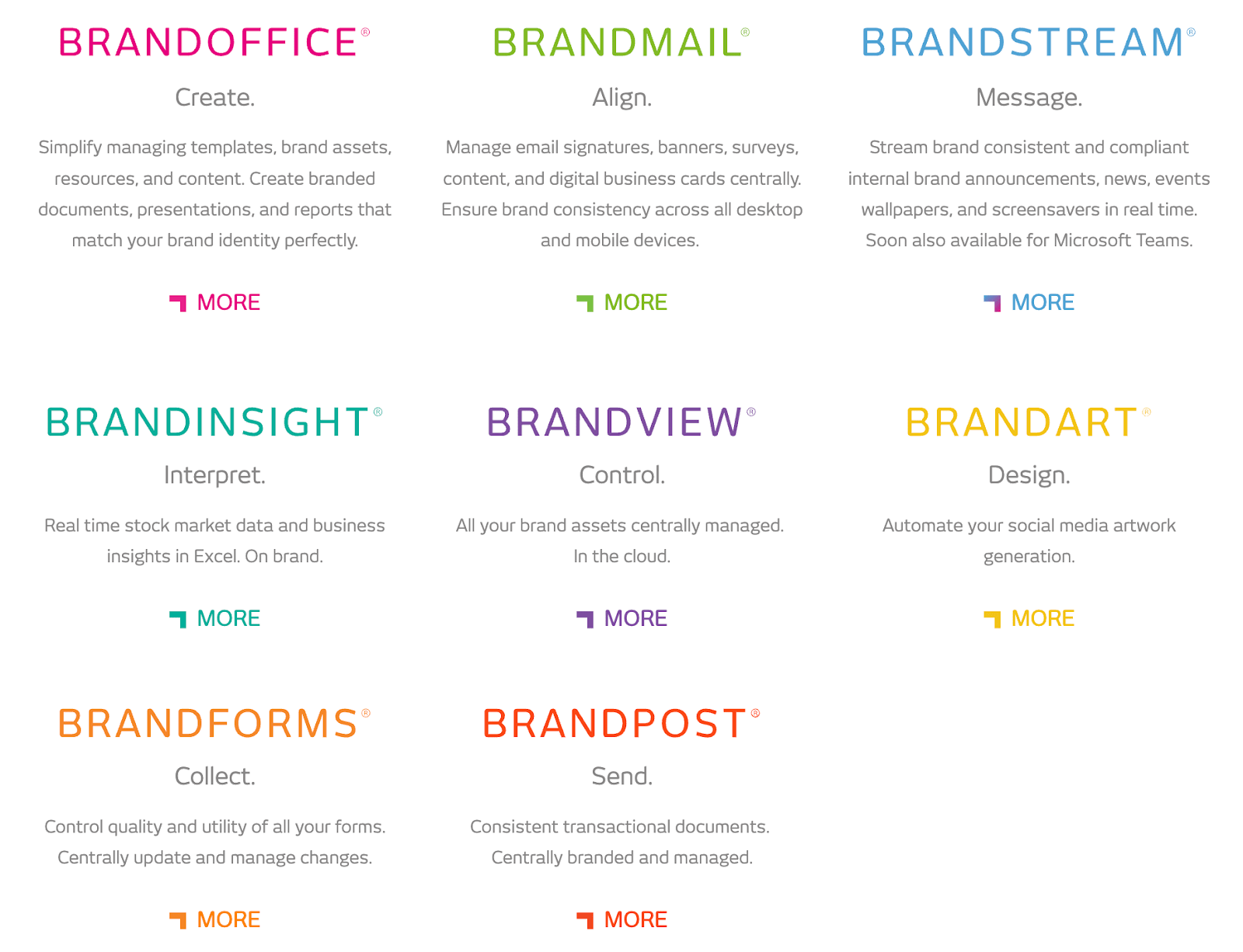
BrandQuantum focuses on maintaining brand consistency, making it ideal for marketing teams and enterprises with strict brand compliance requirements.
Common Features:
Pricing Plan:
Starts at $4.24 per user/month for smaller teams and scales to custom enterprise pricing based on requirements.
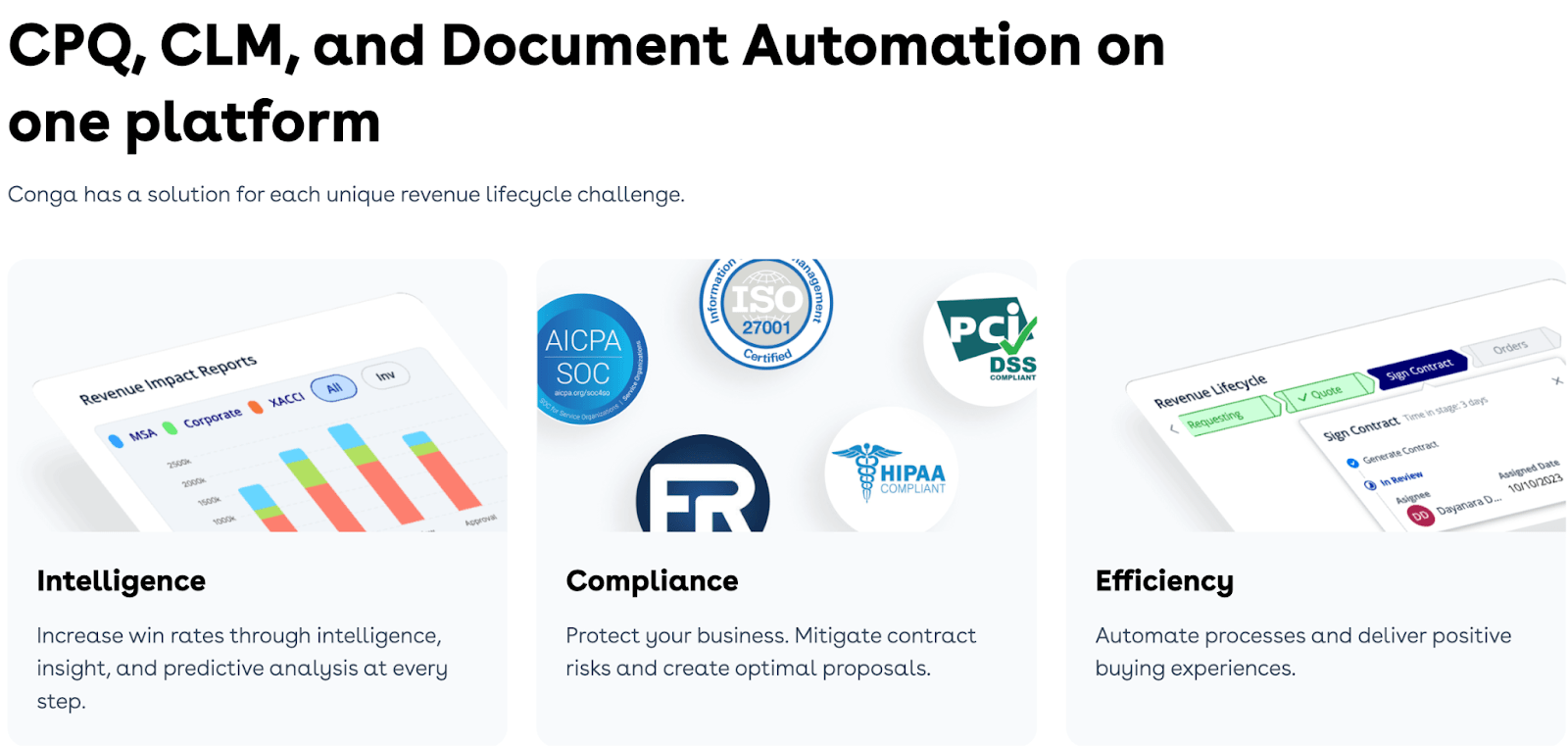
Conga Composer excels in Salesforce-native document generation, making it a go-to solution for Salesforce-dependent organizations.
Common Features:
Pricing Plan:
Custom pricing tailored to the business's size and workflow needs, with a focus on Salesforce integration.
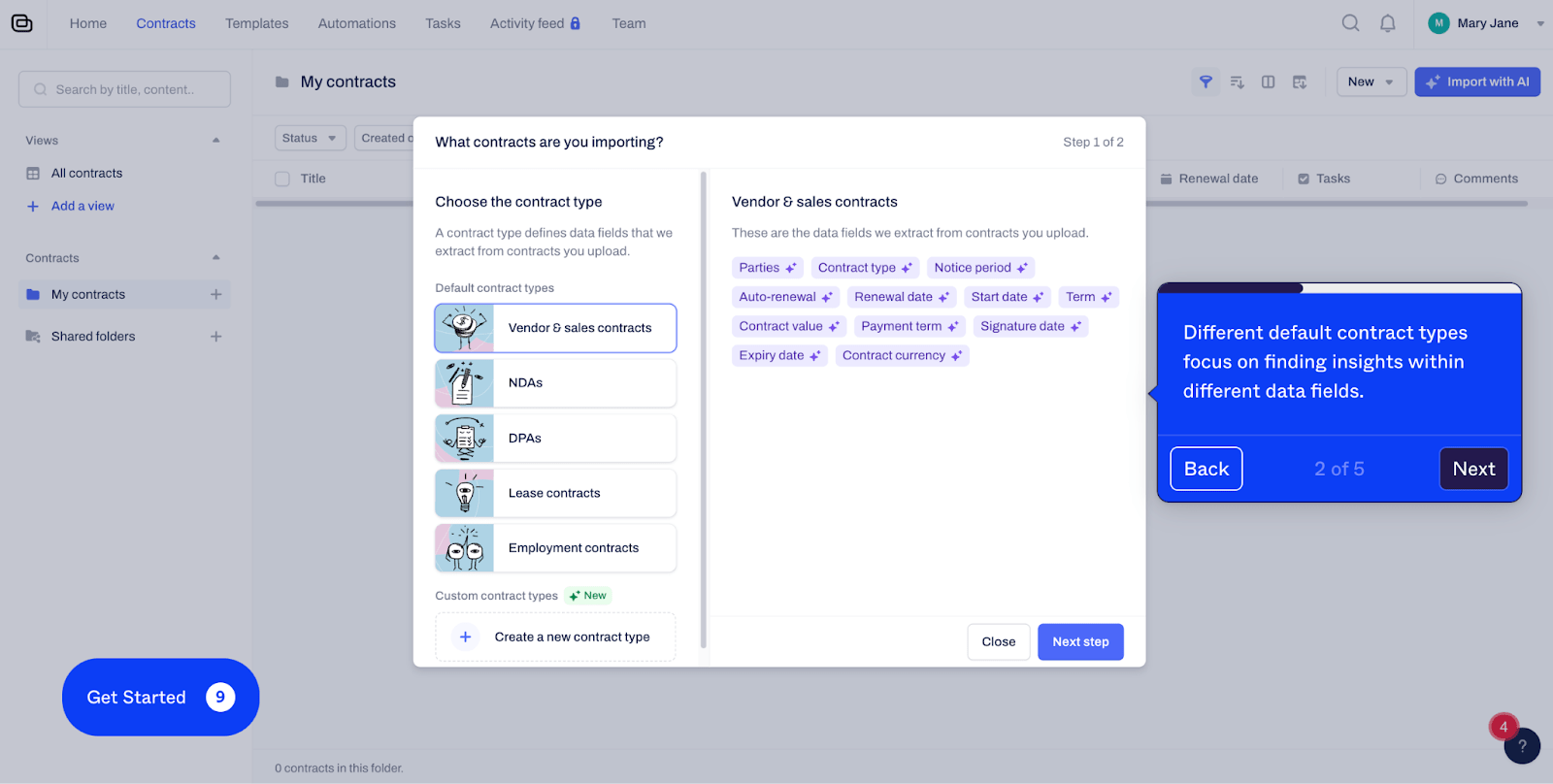
ContractBook simplifies contract management with AI-powered insights, ideal for legal teams and HR departments managing high-volume contracts.
Common Features:
Pricing Plan:
Starts with a free tier for basic contract needs, with advanced plans requiring custom quotes for team and enterprise features.
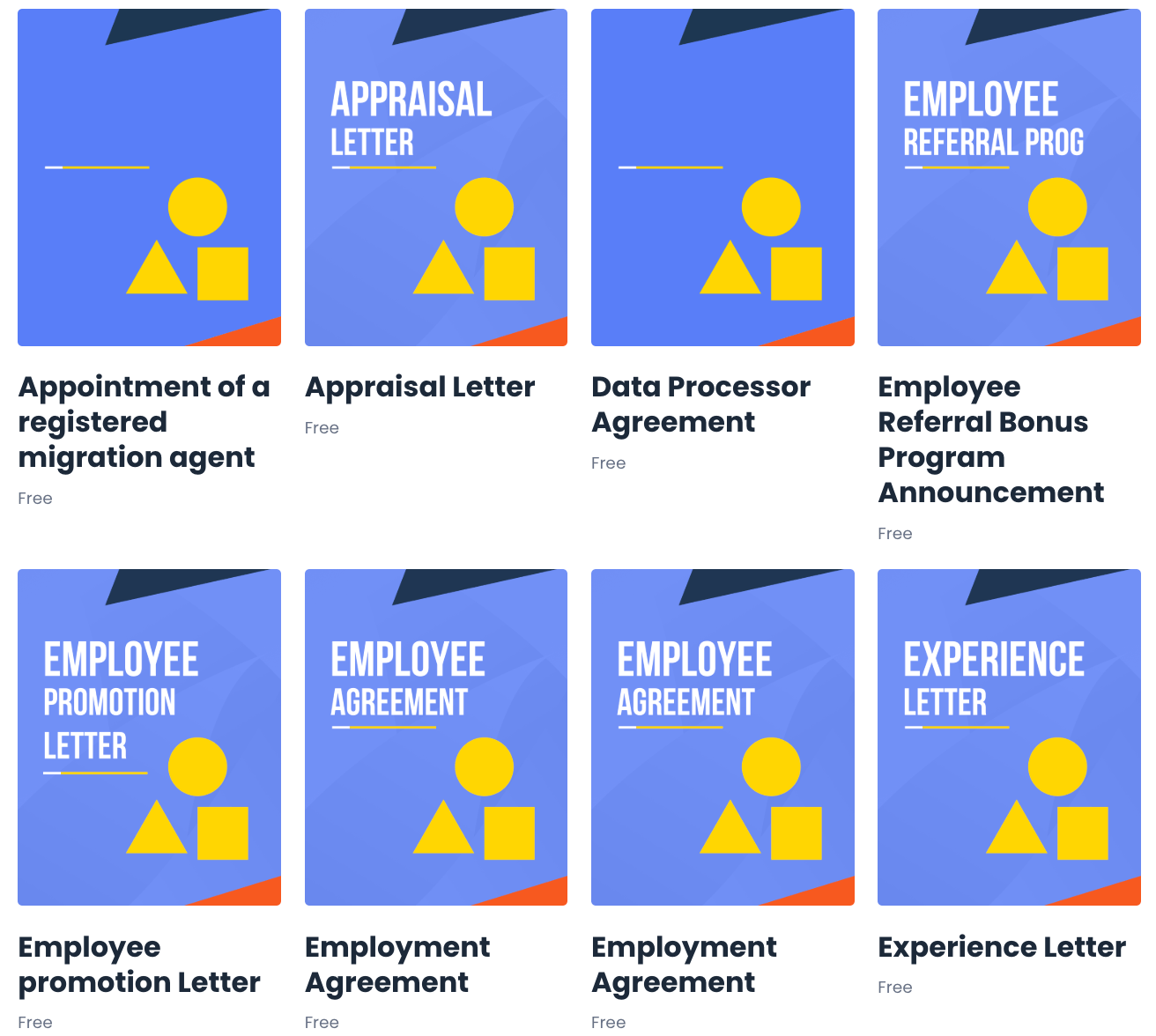
Crove offers no-code document automation, making it ideal for SMBs and non-technical users looking for an intuitive solution.
Common Features:
Pricing Plan:
Starts at ₹2,100/month (~$25) for personal use, with scalable business and enterprise options.
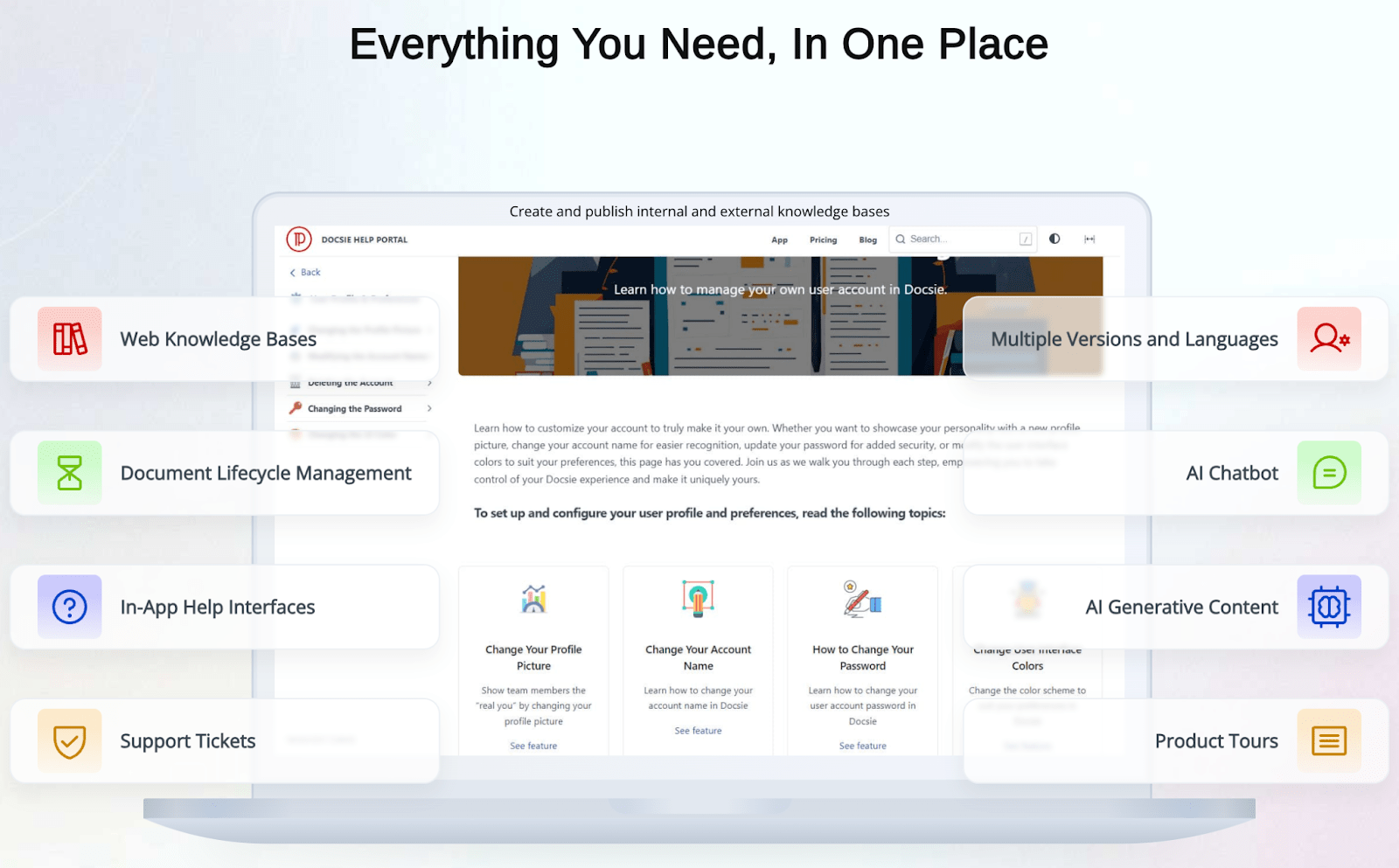
Docsie is a documentation management platform ideal for technical writing teams and developers handling API and multilingual content.
Common Features:
Pricing Plan:
Starts at $89/month for basic features, with advanced plans scaling to enterprise solutions.
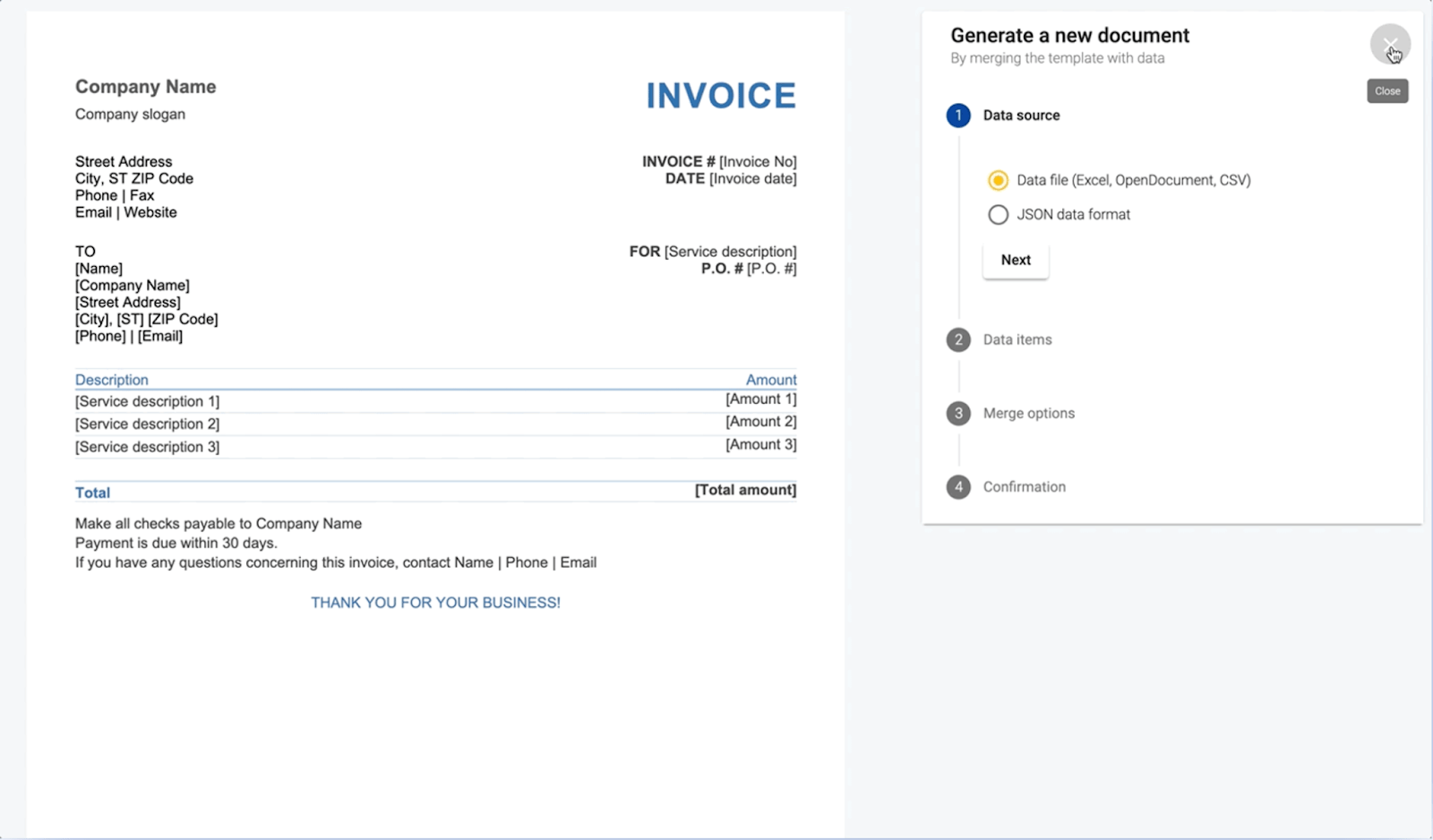
DocuGenerate is designed for developers and enterprises needing scalable, API-driven document workflows.
Common Features:
Pricing Plan:
Free for up to 20 documents/month; advanced plans start at $19/month with priority support and higher document limits.
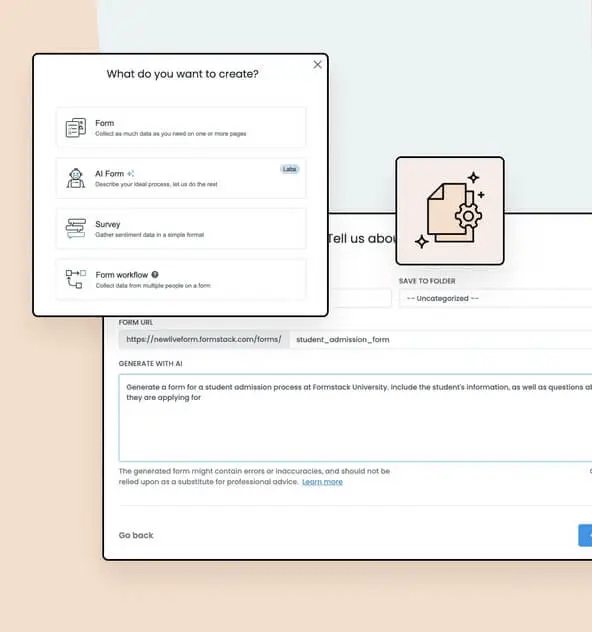
Formstack combines data collection, document creation, and workflow automation, making it a favorite for the healthcare, education, and finance sectors.
Common Features:
Pricing Plan:
Starts at $99/month for basic workflows, with tailored enterprise options for advanced security and scalability.
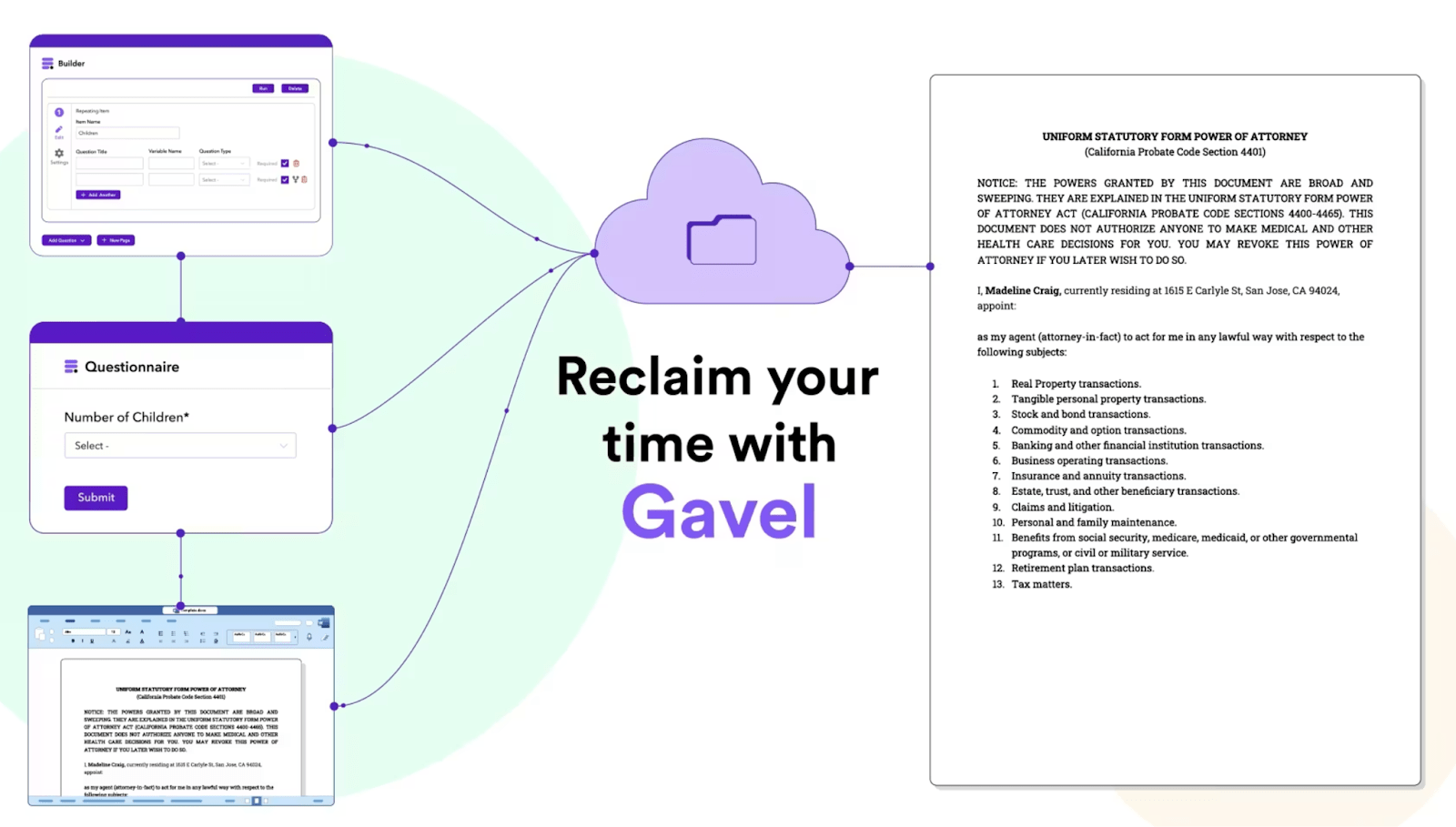
Gavel specializes in legal document automation, making it ideal for law firms, corporate legal teams, and solo practitioners.
Common Features:
Pricing Plan:
Starts at $99/month for basic automation needs, scaling to $417/month for advanced features and API access.
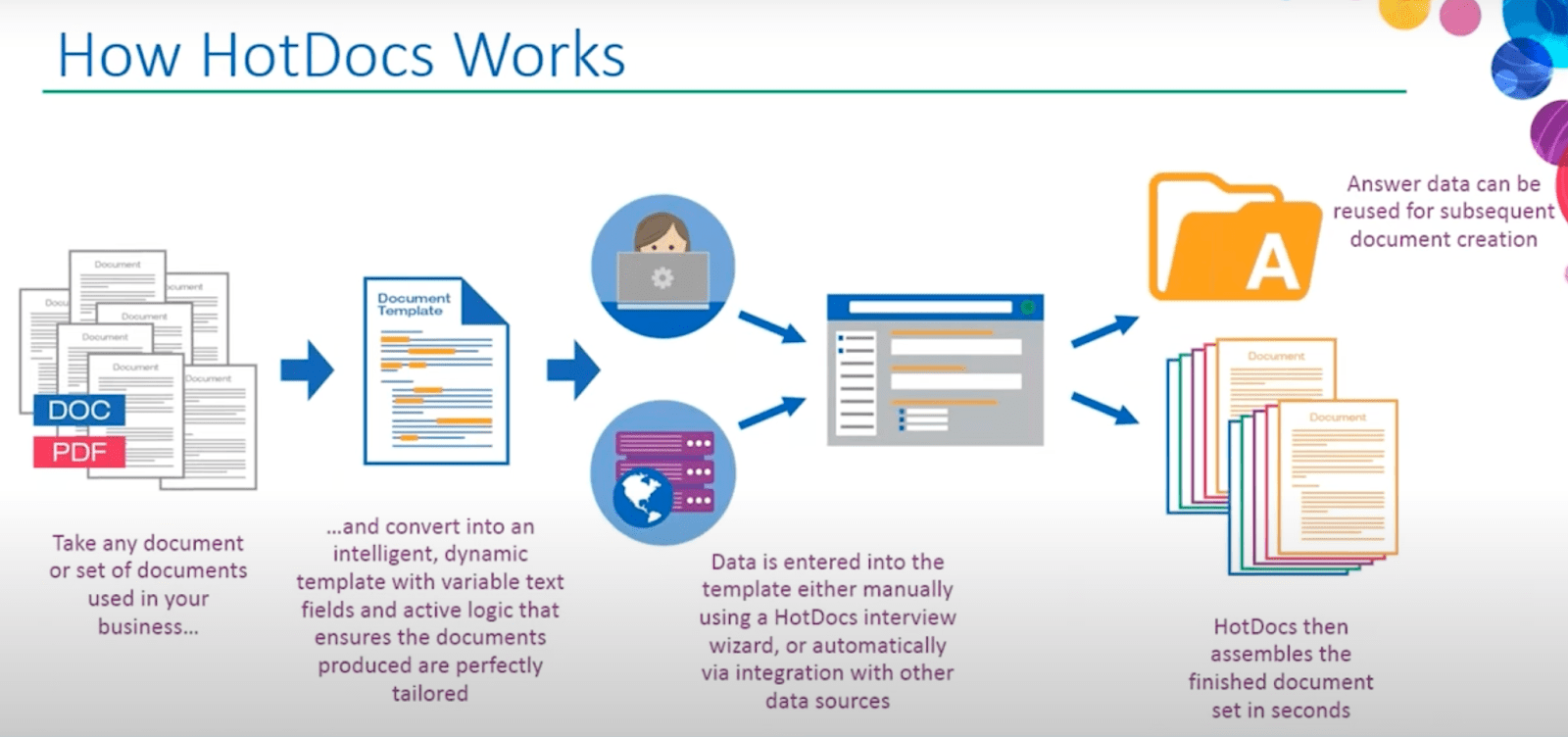
HotDocs is tailored for industries requiring complex document workflows, including legal, banking, and government sectors.
Common Features:
Pricing Plan:
Custom pricing based on business requirements, with enterprise solutions tailored for high-volume operations.
With each tool having unique strengths, catering to different industries and use cases, you must evaluate each option before picking the right tool for your organization.
Next, we’ll discuss the benefits of adopting this powerful tool and how it can transform your business operations.
An efficient document creation software can help you with more than just productivity, as it’s a transformative solution that delivers operational, business, and strategic benefits.
Let’s break down these advantages and how you can turn them into actionable insights for your organization:
The table below highlights how document creation software enhances daily efficiency and accuracy:
|
Benefit |
How It Adds Value |
|
Error Reduction |
Automation minimizes manual data entry errors, improving accuracy by up to 90%. |
|
Time Savings |
Cuts down document creation time, allowing teams to focus on higher-value tasks. |
|
Cost Efficiency |
Reduces reliance on labor-intensive processes, saving costs on staffing and resources. |
|
Benefit |
How It Adds Value |
|
Brand Consistency |
Ensures all documents align with your branding, building trust and professionalism. |
|
Faster Customer Response |
Speeds up customer interactions by delivering accurate, tailored documents quickly. |
|
Enhanced Personalization |
Lets you tailor content at scale, creating a better customer experience without manual effort. |
Explore how document creation software positions your business for future growth and innovation in the table below:
|
Benefit |
How It Adds Value |
|
Scalability |
Handles growing document volumes without sacrificing speed or quality. |
|
Digital Transformation |
Positions your organization as a leader by integrating modern, automated workflows into daily operations. |
|
Employee Empowerment |
Automates repetitive tasks, enabling employees to focus on strategic, high-value activities. |
In exploring various tools, we found that while many cater to specific niches, eDocGen provides a comprehensive solution that balances versatility, scalability, and advanced functionality.
Here’s a brief comparison showing how eDocGen stands out against its competitors and why it could be your best option:
|
Feature |
eDocGen |
Other Tools |
|
Integration Capabilities |
Powerful API integration with CRMs, databases, and cloud systems. |
Limited integrations or restricted to specific platforms like Salesforce or SharePoint. |
|
Document Complexity |
Handles advanced logic, multi-language support, and dynamic data fields. |
Often limited to basic workflows or restricted formatting capabilities. |
|
Batch Processing |
Industry-leading speeds for generating thousands of documents in minutes. |
Slower batch processing or limited capacity for large-scale operations. |
|
Customization Options |
Offers centralized template management with advanced data population and real-time previews. |
Basic customization, lacking advanced personalization features. |
|
Output Flexibility |
Multi-format support, including PDF, DOCX, XLSX, and PPTX, has advanced encryption features. |
Limited format support, often requiring additional tools for specific file types. |
|
Scalability |
Grows with your business, handling high-volume processes with ease. |
Struggles with scalability for enterprise-level demands. |
|
Security Features |
Enterprise-grade security with role-based access, encryption, and compliance audit trails. |
Basic security measures, often lacking advanced compliance controls. |
|
Pricing Transparency |
Flexible plans starting at $99/month with options to pause and scale as needed. |
Custom pricing models that can be unclear or restrictive. |
Unlike other tools that may excel in specific areas, eDocGen delivers a comprehensive platform designed for:
Additionally, with flexible pricing plans, eDocGen ensures maximum efficiency and quick time-to-value, whether managing 500 documents or scaling to thousands.
As we’ve explored, 2025 is a critical year for businesses to adopt smarter tools to stay competitive.
Choosing the right document creation software is bound to prove a smart move for saving time, simplifying tasks, and multiplying growth.
By transitioning to a solid solution like eDocGen, businesses can:
To help you get started, here’s a quick checklist to guide your decision-making:
At EDocGen, we’re committed to helping businesses simplify their document creation processes. If you’re ready to take the next step, book demo today