

Every business relies on documents, yet the way we create and manage them often feels stuck in the past.
Why?
If time-consuming, inconsistent, and error-prone processes sound familiar, you might be creating documents the hard way when an easier, better way already exists.
We're talking about Document Generation!
A solution that simplifies how businesses handle documents by automating repetitive tasks, ensuring accuracy, and standardized workflows, all bringing a significant difference to your operations.
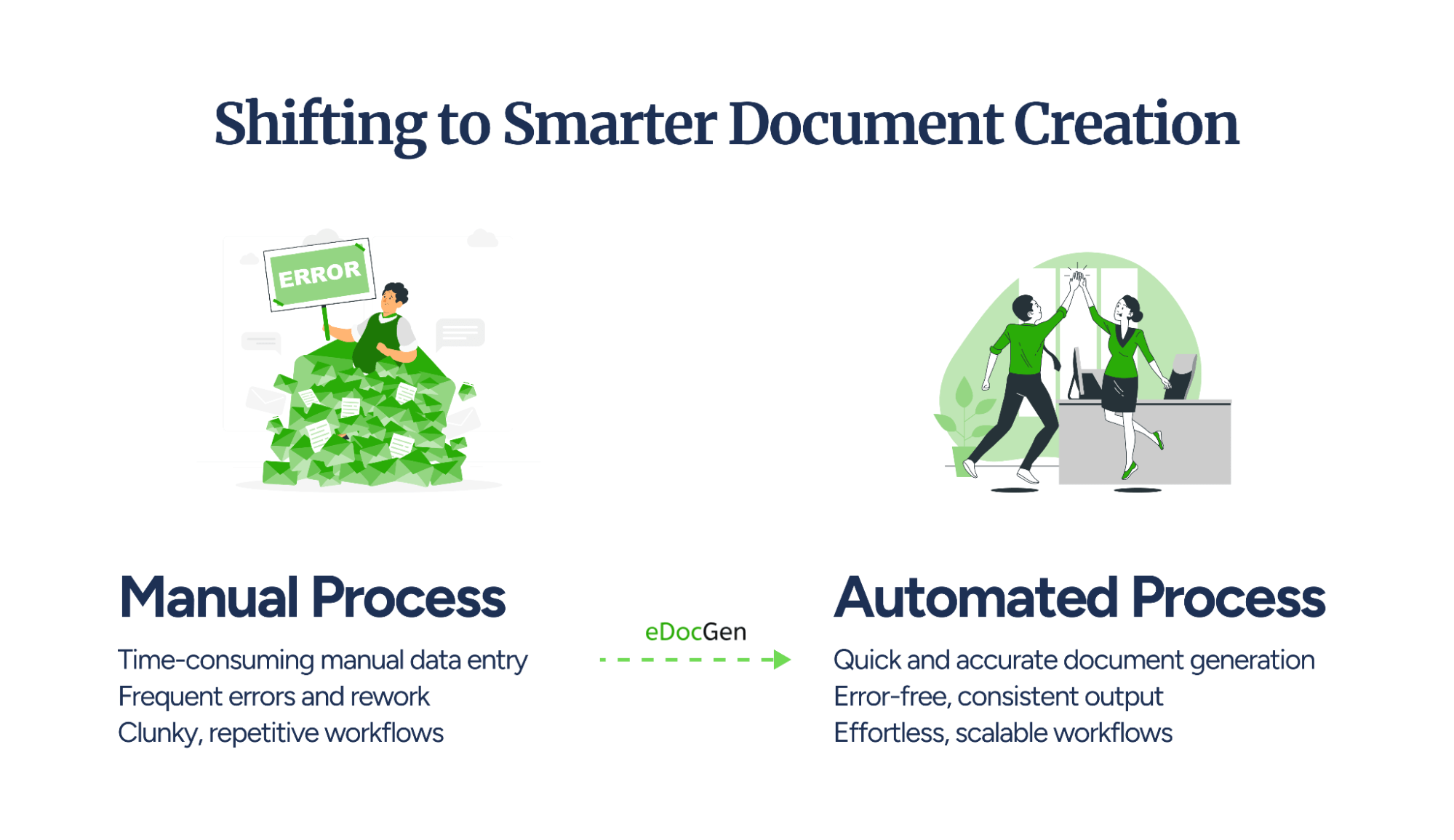
More and more businesses are making this shift because:
If you're still not leveraging document generation in 2025, consider this your first reminder of the year to take action.
Keep reading to discover how this process can transform your workflows, and get started right away!
Document generation is a process that transforms how businesses create and manage documents, offering a smarter alternative to traditional methods.
Here’s what document generation helps you achieve:
Yet, as highlighted in our introduction, many businesses rely on outdated document creation methods.
Solutions like eDocGen are designed to bridge this gap, offering smarter, faster, and more reliable document generation.
So, let's see why we advocate for document generation by comparing the differences ahead.
|
Aspect |
Traditional Approach |
Modern Approach |
|
Speed |
Hours spent formatting each document |
Generates thousands of documents in minutes with batch processing. |
|
Accuracy |
Manual processes prone to errors |
Automated checks and data validation minimize errors. |
|
Consistency |
Varied output based on individual effort |
Standardized templates deliver consistent results every time. |
|
Scalability |
Limited capacity due to manual effort |
Effortlessly manages high-volume generation with batch processing and document merging. |
|
Efficiency |
Tasks often duplicated across teams |
Workflow automation eliminates redundancies and speeds up approvals. |
This comparison makes it clear how modern solutions offer far more than speed and bring powerful features that many businesses may not even realize exist.
This difference comes from the elements of typical document generation software, offering agility, precision, and scalability that modern organizations need to stay competitive.
Let’s explore what they are!
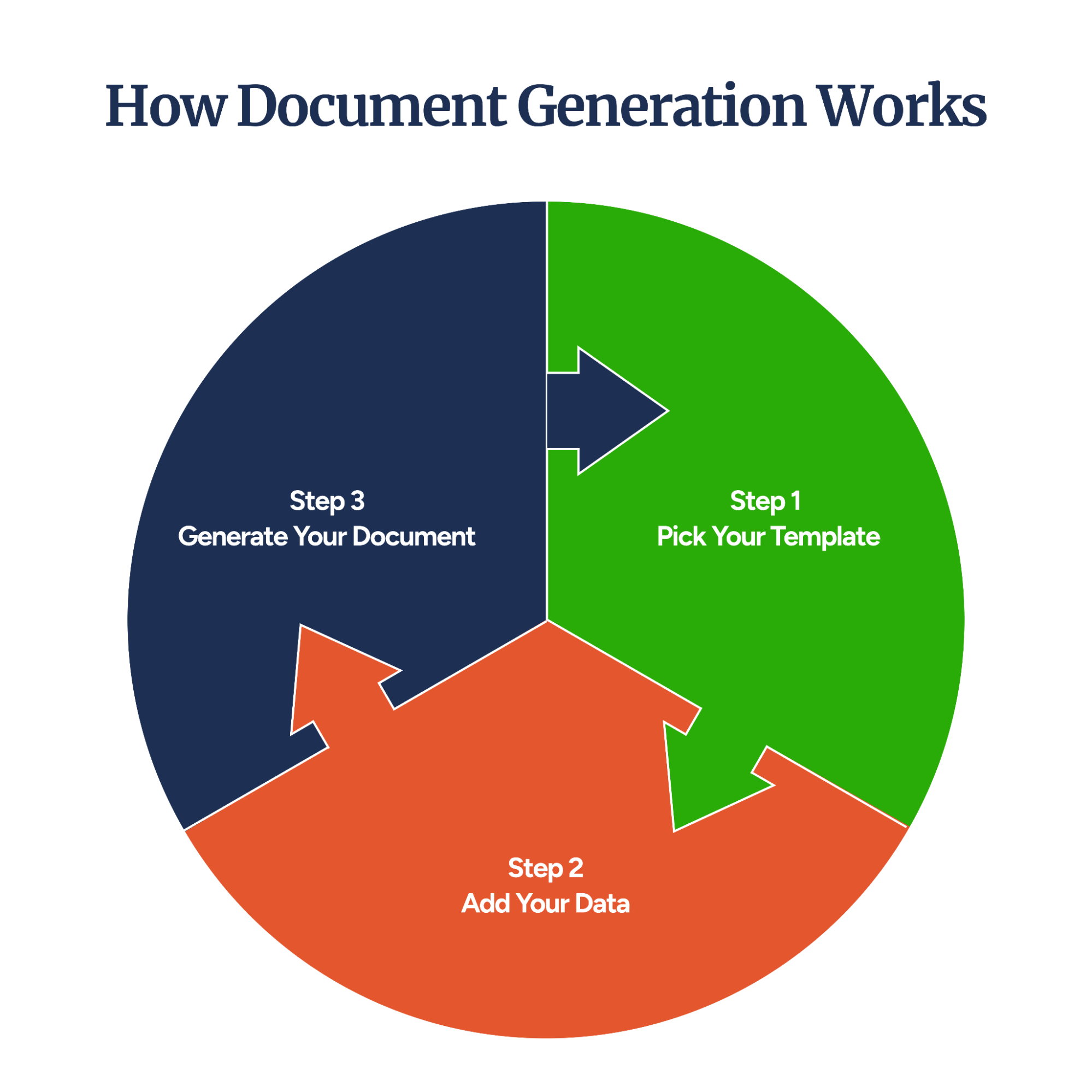
Document generation is a process built on three core components that form its foundation:
Let’s break them down step by step:
Upload your existing documents to eDocGen and transform them into reusable templates within minutes. Design templates using Word, Excel, or PowerPoint, then add dynamic fields that will automatically populate with your data.
eDocGen's intuitive interface lets you manage all templates in one central location:-
Link your business systems directly to eDocGen to ensure real-time data flows into your documents. Connect with CRMs like Salesforce, databases, or spreadsheets to pull accurate information automatically.
The platform validates all data before use, maintaining document accuracy:-
Start generating documents by selecting your template and data source. eDocGen processes hundreds of documents simultaneously, maintaining consistency and accuracy across every output.
Generate documents in multiple formats to meet your specific needs:-
Once your documents are generated, distribute them automatically through your preferred channels. Store them in SharePoint, OneDrive, or Google Drive with a single click, or set up automated email delivery with secure links. Every step is protected with enterprise-grade security, from encrypted storage to detailed audit trails, ensuring your documents remain secure throughout their lifecycle.
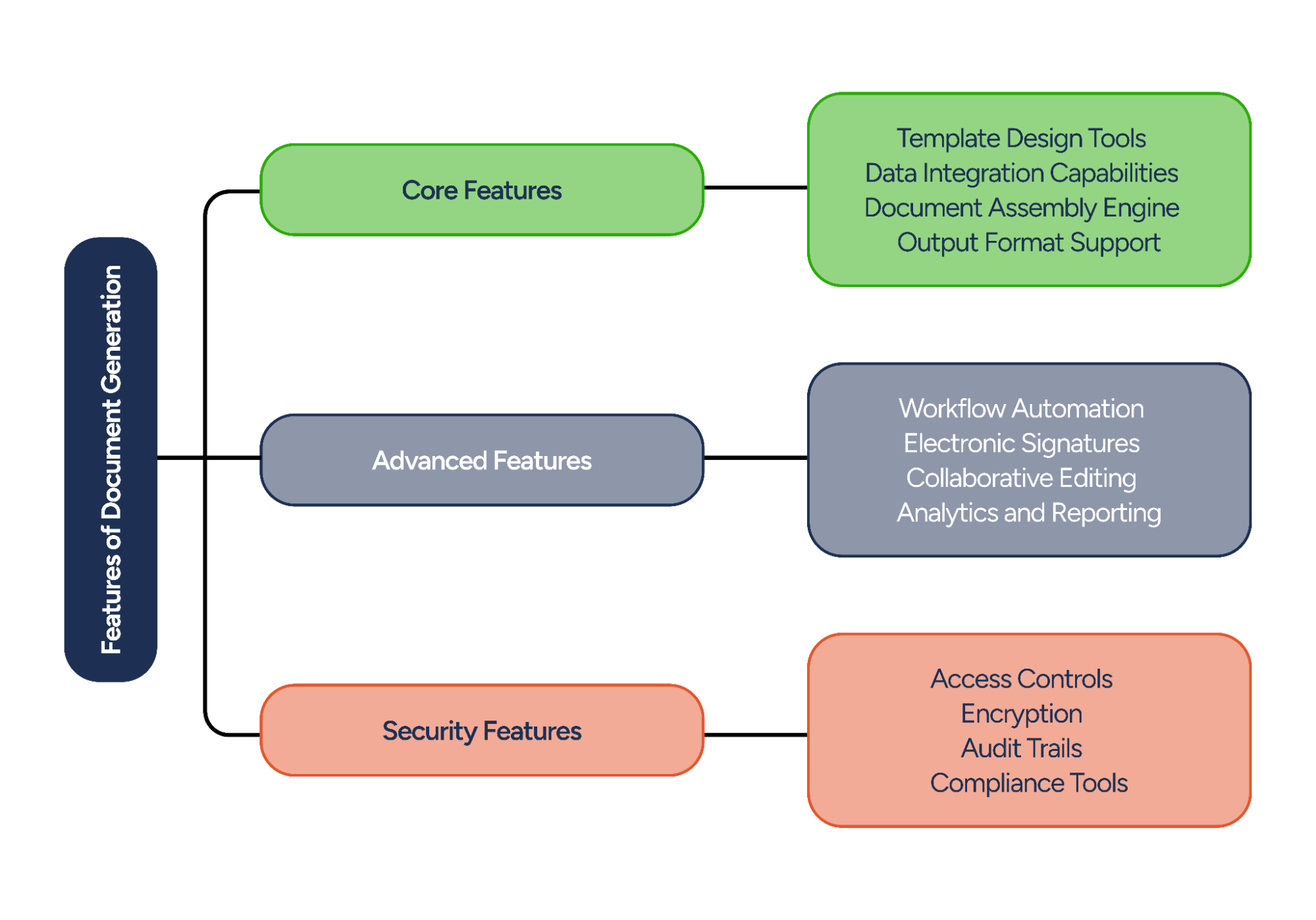
When selecting document generation software, evaluate these key criteria to ensure the solution meets your business needs both now and as you grow. Let's explore what to look for in each crucial area.
Document generation software must handle your document creation needs efficiently and accurately. This goes beyond basic document creation – your solution should automate repetitive tasks, maintain consistency across all documents, and process high volumes without compromising quality.
Ask yourself whether the software can handle complex document structures, including dynamic content, tables, images, and conditional formatting. The ability to create and maintain templates easily is crucial for long-term efficiency.
Here's what you should look for:
eDocGen enables you to create templates without coding and generates documents in all major formats. Process up to 500 documents in under 3 minutes and handle data from any source through smart integrations. Create dynamic templates that automatically adjust content based on your data.
Integration capabilities determine how well the software fits into your existing workflow. A good document generation solution should act as a bridge between your various business systems, not create additional data silos.
Consider both your immediate integration needs and potential future requirements as your business grows. The right solution will reduce manual data entry, ensure data accuracy, and create a seamless flow of information across your organization.
Here's what you should look for:
EDocGen connects directly to your CRM, ERP, or database. Use our REST API to build custom integrations with minimal coding. Store documents automatically in SharePoint, OneDrive, or Google Drive through built-in connectors.
Security isn't just about protecting data – it's about maintaining trust with your customers and meeting regulatory requirements. Your document generation software should provide comprehensive security features that protect sensitive information throughout the document lifecycle. This includes securing data during creation, storage, and distribution.
Additionally, the solution should help you maintain compliance with industry regulations without creating extra work for your team.
Here's what you should look for:
eDocGen offers enterprise-grade encryption and role-based access controls. The platform comes with GDPR, HIPAA, and SOX compliance. Track all document activities with detailed audit trails and automated compliance checks.
Your document generation needs will likely grow and evolve over time. Choose a solution that can scale with your business without requiring significant additional investment or system overhauls. Support quality is equally important – even the best software needs reliable support backing it up.
Look for a provider that offers comprehensive training resources and responsive support to help you maximize the software's value.
Here's what you should look for:
With eDocGen, you can scale your document generation from hundreds to thousands without performance loss. Access 24/7 support through multiple channels, including email and phone. Get started quickly with comprehensive training materials and dedicated onboarding support.
Whether you're managing financial operations, processing insurance claims, or closing real estate deals, documents make the foundation of every business, driving critical business functions across industries.
To make this clear, we’ve categorized the key types of documents eDocGen supports into five core categories:
Business documents come in many forms, from routine contracts and proposals to financial reports and marketing materials, but they must always be consistent, accurate, and ready when needed.
|
Document Type |
Business Value Delivered |
|
Contracts and Agreements |
Faster deal closures with fewer errors, reducing legal risks and saving time. |
|
Proposals and Quotes |
Higher win rates through faster, more accurate, and tailored proposals. |
|
Invoices and Purchase Orders |
Accelerated cash flow with timely, error-free billing and payments. |
|
Financial Statements |
Informed decision-making through faster, more reliable financial reporting. |
Building strong customer relationships starts with clear and personalized communication.
Document generation makes this process easy by creating professional, accurate, and brand-aligned materials that improve the customer experience.
|
Document Type |
Business Value Delivered |
|
Welcome Packages |
Strengthens customer relationships with timely and personalized onboarding. |
|
Account Statements |
Builds trust by consistently providing accurate financial information. |
|
Service Agreements |
Speeds up service delivery, improving customer satisfaction and retention. |
|
Custom Correspondence |
Increases engagement through relevant, timely communication. |
Industries like finance, insurance, and real estate demand precise, compliant documentation due to complex regulations and high data sensitivity.
Even here, document generation helps create industry-critical documents, reducing manual errors and improving compliance.
|
Document Type |
Business Value Delivered |
|
Insurance Claim Forms and Policy Docs |
Faster claims processing and improved customer trust through error-free forms. |
|
Financial Reports and Tax Forms |
Reduces compliance risks and supports strategic financial planning. |
|
Regulatory Compliance Reports |
Ensures timely submissions, reducing the risk of penalties. |
The real estate industry runs on detailed and accurate documentation to manage transactions, leasing, and compliance.
eDocGen simplifies these processes, ensuring faster deal closures and fewer legal risks.
|
Document Type |
Business Value Delivered |
|
Lease Agreements |
Minimizes legal errors and speeds up lease processing. |
|
Purchase Agreements |
Reduces turnaround times with standardized and compliant templates. |
|
Property Management Documents |
Solidifies communication between landlords and tenants. |
|
Regulatory Filings |
Ensures accurate, timely compliance with local property regulations. |
Internal operations and regulatory compliance rely on consistent and accurate documentation.
Automating these documents reduces administrative workload and ensures teams meet industry standards without delays.
|
Document Type |
Business Value Delivered |
|
Risk Assessments |
Faster identification and mitigation of potential risks. |
|
Standard Operating Procedures |
Increases operational consistency and reduces training time. |
|
Safety Protocols |
Improves workplace safety and ensures regulatory compliance. |
|
Employee Onboarding Forms |
Speeds up hiring and improves employee engagement from day one. |
The benefits of document generation are vast, offering both immediate impact and long-term value.
eDocGen empowers enterprises to work more efficiently, maintain compliance, and scale without increasing costs.
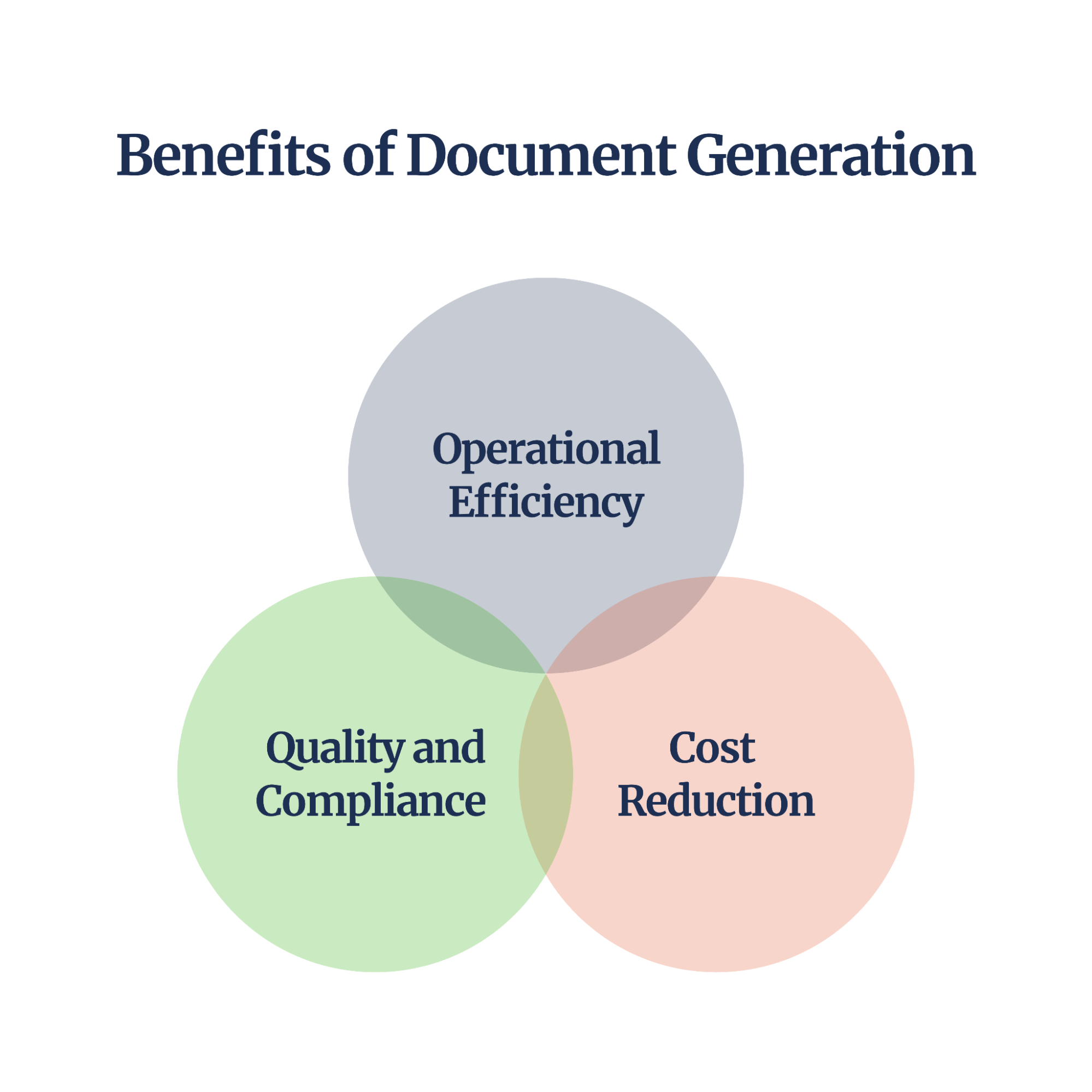
Let’s explore how these benefits directly support business success:
One of document generation's most immediate and long-lasting benefits is its ability to improve everyday efficiency. With eDocGen, automating repetitive tasks and aligning workflows brings substantial returns to businesses, allowing teams to achieve more in less time while reducing effort.
|
Key Benefit |
How It Helps |
|
Faster document creation |
Reduces processing time allowing quicker task completion. |
|
Reduced manual effort |
Automation eliminates repetitive tasks, freeing up employee time. |
|
Higher accuracy |
Minimizes human errors with automated data checks. |
|
Supports large document volumes |
Manages millions of documents without slowing down operations. |
|
Frees teams for important work |
Shifts focus from manual tasks to strategic projects. |
One of the most lucrative benefits of document generation for business owners is its ability to reduce costs significantly. With eDocGen, organizations have successfully cut down on resource wastage and gained noticeable improvements in managing their spending.
|
Key Benefit |
How It Helps |
|
Lower labor costs |
Reduces the need for manual processing and data entry. |
|
Decreased error-related expenses |
Fewer mistakes lower rework and correction costs. |
|
Better use of resources |
Teams can focus on higher-value tasks instead of paperwork. |
|
Scalable without more staff |
Grows with your business without hiring more employees. |
|
Quick return on investment |
Most businesses see savings within 6–12 months. |
Staying compliant and securing sensitive data is critical for regulated industries like finance and insurance.
eDocGen ensures every document meets the highest quality and compliance standards, ensuring alignment with your branding, legal requirements, and regulatory expectations.
|
Key Benefit |
How It Helps |
|
Consistent compliance |
Meets industry standards like GDPR, HIPAA, and SOX. |
|
Data security |
Protects sensitive data with encryption and access controls. |
|
Audit readiness |
Tracks document changes for easier audits. |
|
Fewer compliance risks |
Automates checks to avoid costly penalties. |
|
Controlled access |
Limits document access to authorized users only. |
Implementing document generation is an investment in your business’s future. eDocGen improves workflows today and supports long-term growth tomorrow by adapting to changing business needs, keeping you ready for what’s next.
|
Key Benefit |
How It Helps |
|
Easy to expand as you grow |
Handles increasing document volumes without performance issues. |
|
Adapts to changing requirements |
Flexible setup works with new systems and workflows. |
|
Helps teams work better together |
Enables collaborative editing and shared document management. |
|
Keeps your business future-ready |
Prepares your company for digital growth and evolving demands. |
If you're ready, your business can experience all these advantages firsthand with eDocGen without the complexity typically associated with document automation tools.
Whether you're in the finance, insurance, or real estate sector, eDocGen is built to support industries where precision, compliance, and efficiency are non-negotiable.
Not only does it simplify document creation, but it also integrates effortlessly with your existing systems, meeting your growing business needs with you.
Here’s why you should choose eDocGen for automated document generation:-
With its wide breadth of capabilities, from basic to advanced, eDocGen helps organizations simplify document workflows while also ensuring security and compliance.
If you’re struggling with your current document generation workflow, now’s the time to change it. Start transforming your document generation today, and Linkwith us to learn more.
Implementation timelines vary but typically range from a few days to a couple of weeks, depending on your requirements and the complexity of integrations.
Automation is ideal for repetitive, high-volume documents such as contracts, invoices, customer statements, compliance reports, and marketing materials.
Document generation handles complex templates by:
ROI varies, but businesses typically see reduced labor costs, fewer errors, and faster document creation within the first 6-12 months.