

Every organization whether big or small - creates, and distributes documents. The creation of documents by manual entry of data into document templates is slow, expensive, and error-prone. Let's take an example of contract creation. Whenever we create a new contract, we fill in the same details multiple times in the template. We are always extra cautious while entering this data. We check it a couple of times before sending it to the customer, just to make sure that no mandatory field is left blank.
The pain of document creation compounds with an increase in the number of pages and the dynamic fields. Larger the document, the larger the pain of find-replace each dynamic field. Moreover, repeat entry for the same fields leads to huge productivity loss and frustration.
The elegant way to overcome this problem is to have a fillable form and populate dynamic fields through this form. Users fill form fields and generate documents from these entries. In a recent study, it is observed that filling word documents through forms improves productivity by >80% and reduces manual errors to near zero.
Using these forms for customer/vendor/partner onboarding provides a better user experience, and reduces cycle times.
After acknowledging the pain and the solution, the next step is to know how to create a fillable form in word. Microsoft word, through its developer ribbon, allows users to create a fillable form in the word document itself. If you search in Google, you will find lots of blogs explaining how to create fillable forms in word. Most of them are well written with elaborate descriptions, screenshots, examples, etc.
Problem solved? No way! Scroll down to any of these blog comments. You will see readers screaming & complaining about how hard and frustrating to create a fillable form in MSWord. Almost all the comments are from geeks aka technical guys. Now, you can imagine how hard it is for a business user. The complexity of form creation multiplies if you have to dynamically populate the table, images, etc. in your document template.
Apart from complexity, this approach is completely ineffective for enterprises.
The ideal system should
Collecting generated documents and systematically arranging them is another challenge. Receiving by mail and placing those email attachments in your local machine/cloud storage is an enormous effort. If all these documents are automatically saved to a designated location, collection and maintenance become easy.
EDocGen is the fastest and simplest way to generate a fillable form in Microsoft Word. It's an ideal system that addresses all the above requirements. It simplifies form generation, form filling, and automatically places all generated documents at a single location.

simplifies form generation: The system generates a fillable form with dynamic fields from an existing template. Thus from a large template with 100s of dynamic fields, you can instantly create a web form. Either user can fill the forms inside the system or access them through secure URLs.
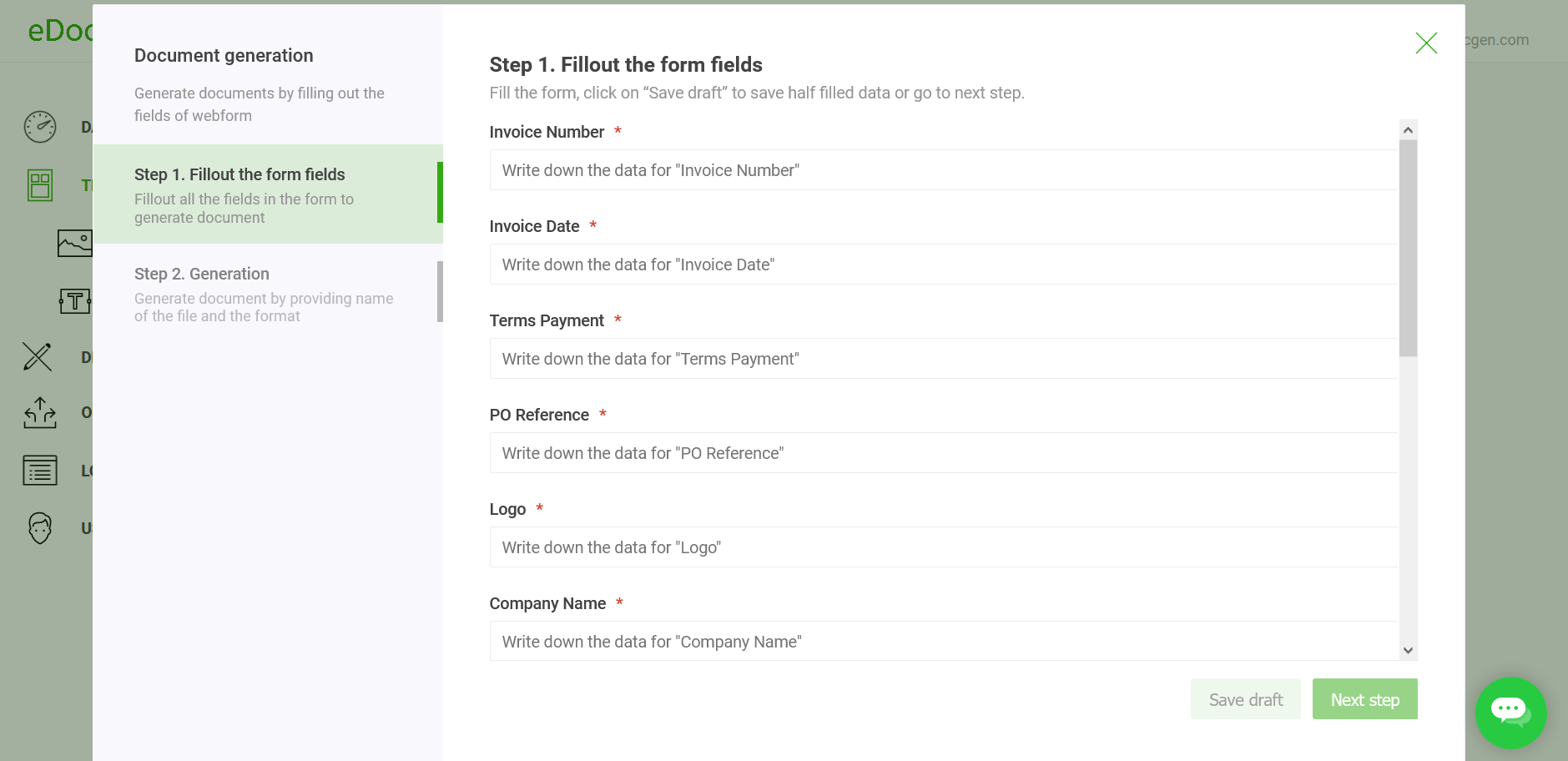
You can create help text for each field and customize the form for your audience.
Accordingly, while filling the form, the field checks come into play.
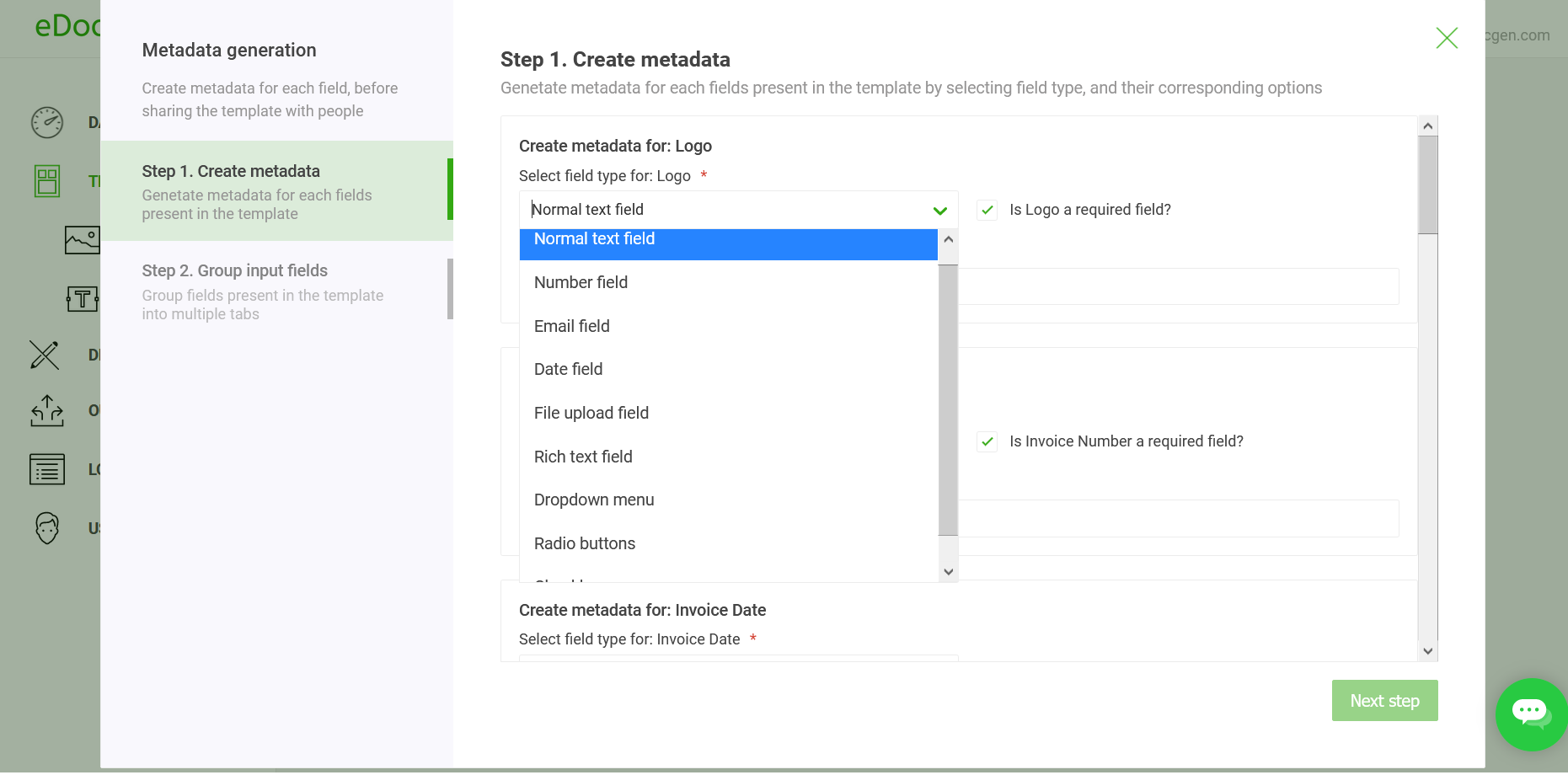
Save drafts: Save the partially filled document as a draft and update it multiple times whenever more information is available. Publish it, once all the data is entered. This is particularly useful for proposal, contract documents preparation.
You can also populate Excel/JSON/XML data into the template to create partially filled-in forms. Then you can share these forms with all your users. It reduces the data filling. For example, you can populate your CRM data to create multiple onboarding forms and then share them for customer onboarding.
Support for a wide range of dynamic fields: The system supports the dynamic population of images, E-Sign, tables, content blocks, etc. in the document. Users can also upload supporting documents. They get embedded into the generated document.
Easy handling: All generated documents would be placed in the ‘Output’ folder. You can sync the files to Google Drive/Email /download them to your local machine.
Download Data: The user filled-in dynamic data can be downloaded in an Excel sheet for further processing or analytics.
EDocGen is built for business users to remove pain in creating a fillable form in MSWord. You can use it to create a fillable form in all the latest versions of the office, and Office 365.
Apart from Word documents, you can also generate PDF documents from fillable forms. Through REST API, you can create your own form and link it to the template for PDF or Word document creation.