Automate Offer Letter Creation and Delivery
Posted by admin
An offer letter is a formal document given by an organization to the potential employee
Once a year, the employer reviews an employee's work and performance and decides the bonus. This is formally communicated to the employee through a bonus letter. The same process is carried out for pay review letters as well.
Typically, HR teams mass-mail these letters to all employees. Most of the HR teams use Excel data to do a mail merge for sending letters.
Creating bonus letters through mail merge can be a tedious process that significantly hampers productivity. Juggling various bonus letter templates for different regions and languages can feel overwhelming. Timely delivery of these letters to employees is crucial, and ensuring they are free of errors is a must. Unfortunately, with mail merge, achieving both of these goals can be uncertain.
Moreover, HR teams send password-protected documents to keep the information in the bonus letter confidential. Only the employee with a valid password can open the document. Creating password-protected letters is a hassle with the mail merge.
Even if the HR teams are using other formats such as XML and JSON, these issues would persist. Most of the HRMS systems don't support these features either.
EDocGen provides an elegant solution for automating the bonus letters creation and delivery.
You can use your existing templates for letter generation. Compared to traditional approaches.
In the following sections, we’ll see how to generate bonus letters with an example.
Step1- Add tags to your template:
HR teams don't need IT support for the generation of the letters. Simply incorporate dynamic tags into your current templates, as shown in the example below, which includes dynamic text, tables, and conditional statements.
Text tags: The dynamic text fields are tagged with { } Ex: {Customer}, {Date}.
Conditional statements: As you can see in the template, the salutation depends on the gender value in Excel. {#Gender == "F"}Ms.{/}.
Formatting: You can format numbers using “format_number” in the tag. Through the tag {Bonus|format_number:","}, we are instructing the system to use the “,” separator after thousands. Similarly, you can format dates as well.
Image Population: Populate digital signature image through image tag {%Imageid}. In the below template see the tag {%SignImg} that populates the signature.
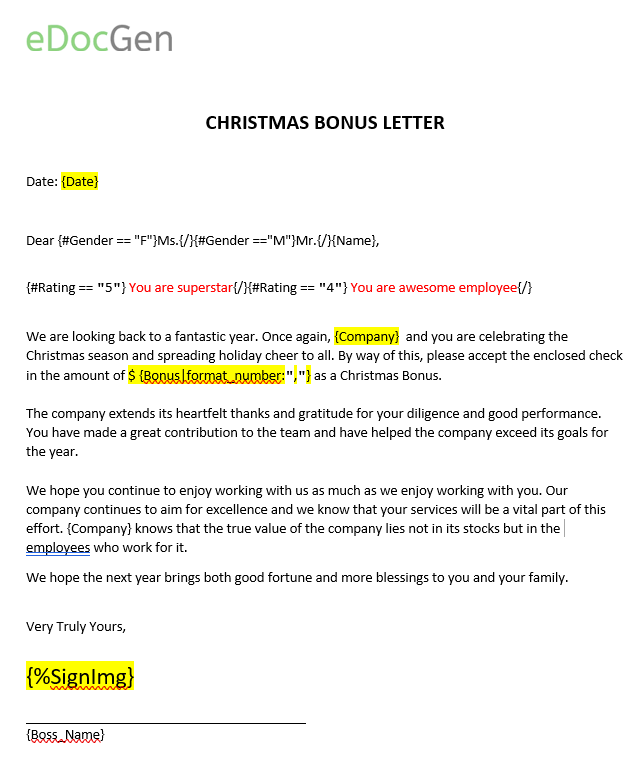
Step 2- Data Population for Bulk Generation: Upload the template into the system and populate the dynamic fields with Excel data. The system generates the bonus letters in bulk.
The following Excel generates two pay review letters for employees, Maria & Rob.
Step 3 - Email the Letter: If your Excel has the Email column, the system will automatically send the corresponding bonus letter to the designated employee.
Should the document be password-protected, you can mention the password in the email body. With the correct password, the employee will be able to access the letter.
If you want to auto-send these emails from your business email (Custom sender email), you can set up your mail account. The system also allows you to download all the generated bonus letters or sync them to cloud storage.
Posted by admin
An offer letter is a formal document given by an organization to the potential employee
Posted by admin
HR has lot of importance in modern day organization ranging from strategic planning to
Posted by admin
Export XML from Oracle DB using SQL query and use that to populate templates using