

Many blogs highlight the importance of shifting to advanced tools, but few consider the real cost of sticking with outdated systems. These hidden expenses such as wasted labor, costly errors, and unnecessary delays, can drain resources far more than you might expect.
Document generation software simplifies the creation, management, and distribution of documents, helping businesses save time, enhance accuracy, and maintain compliance.
Still considering manual document processes? Or unsure about making the switch?
This blog will show you how adopting document generation software can:
Let’s take a look at how it all works!
The journey from manual document creation to automated systems mirrors the broader digital transformation businesses went through, but it wasn’t always this way.
For decades, organizations depended on paper records, requiring hours of labor to prepare even the simplest documents.
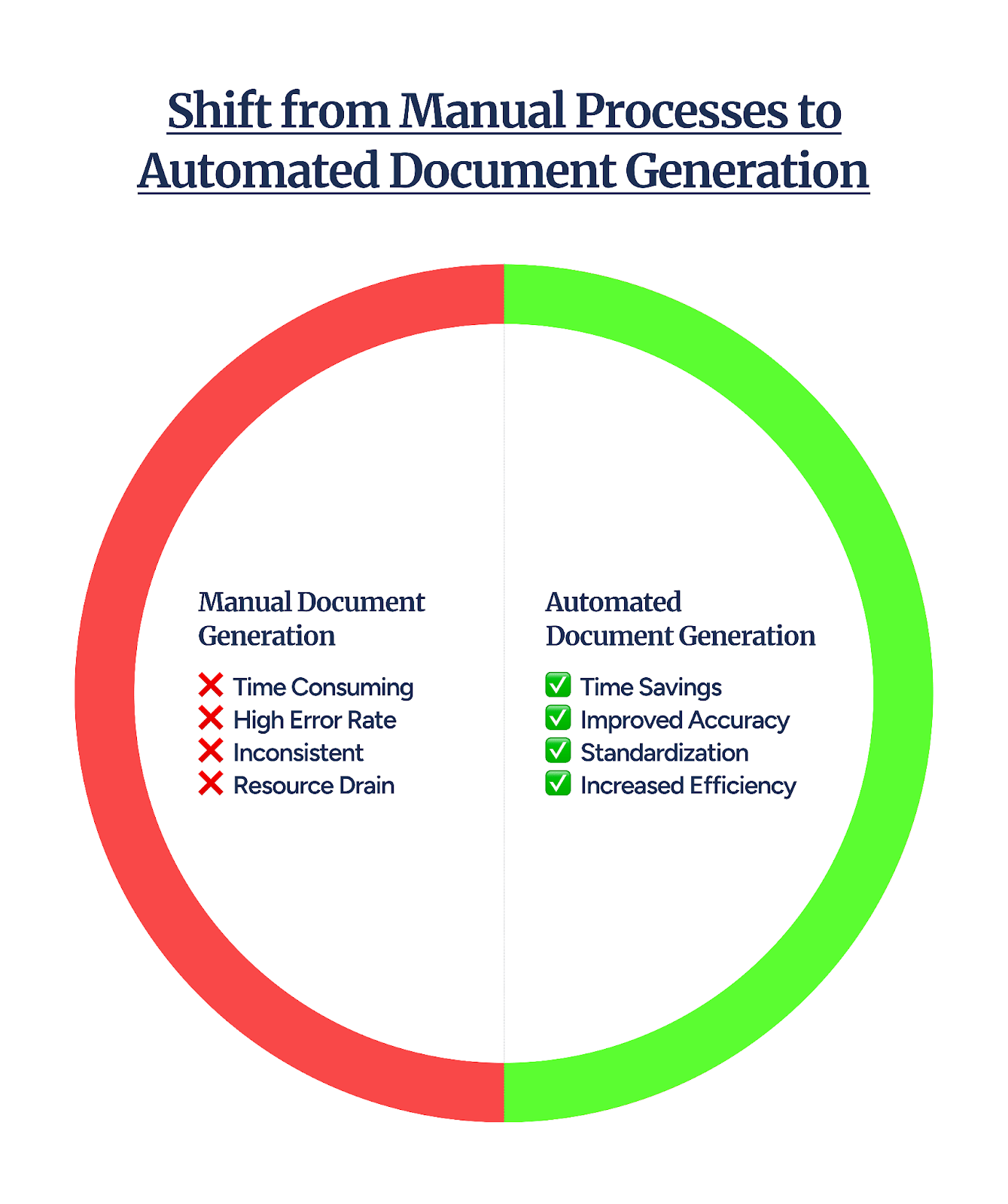
As businesses expanded and documentation demands grew, manual processes struggled to keep up. This led to introducing systems like capture-to-process that digitized documents, reduced manual effort, sped up data entry, and streamlined approvals.
Now, document generation software automates the entire creation process. Starting as simple tools, these systems have evolved to handle complex workflows, integrate with business platforms, and ensure documents are accurate, consistent, and aligned with business needs.
At the core of this transformation are three key components that power any automated document creation software.
These are:
|
Template Management |
Data Integration |
Generation Engine |
|
The backbone of document generation, managing standardized templates.
|
The bridge linking business systems to templates for accuracy and consistency.
|
The component where templates and data merge to produce documents.
|
How the Core Components Work Together
While this is just a brief overview of how these components function, we will revisit how document generation works in greater detail later.
For now, let’s explore the key technologies that drive its functionality.
Modern document generation is built on advanced technologies that make it possible to connect data, manage templates, and ensure output aligns with business needs.
Let’s take a closer look at the key components that power this functionality:
Template engines allow businesses to create and modify document templates with ease.
These intuitive systems help:
This also reduces reliance on IT, empowers teams across departments, and speeds up document production.
Data integration capabilities connect to various data sources, keeping documents accurate and up-to-date.
This integration goes beyond basic database connections, including:
This helps teams collaborate better, reduces dependency on manual processes, and supports faster decision-making.
Output format supports multiple formats to ensure all generated documents align with business requirements. It also maintains formatting integrity and consistent branding.
Key capabilities include:
This flexibility helps businesses meet requirements, stay professional, and deliver tailored documents.
Automation frameworks ensure that business rules and workflows are automatically applied during document generation.
These frameworks help:
This reduces manual effort, improves document consistency, and speeds up document creation.
Now that we’ve covered the key technologies, let’s touch back and look at how these components work together to drive the document generation process.
Document generation software includes several functions, each playing a key role in ensuring documents are created quickly, accurately, and efficiently to maximize the benefits of document automation.
These functions include:
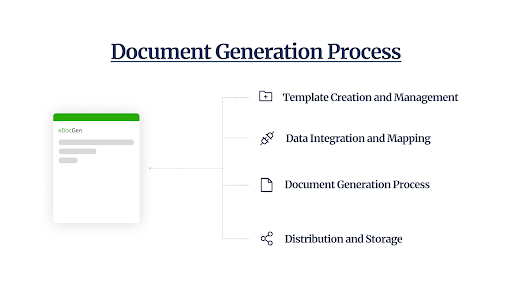
The first function is creating and managing templates, which provide structure and consistency and serve as the foundation for document generation.
Key Features:
Fields that auto-populate with data from integrated systems.
Content sections appear or change based on specific criteria.
Common elements like headers, footers, and signatures can be reused across documents.
Maintain consistency in layout and design, aligning with brand standards.
The second function ensures that data flows seamlessly from various business systems into the templates for document generation. It provides the crucial link between your business systems and the document templates, ensuring that all documents are populated with accurate, up-to-date data.
|
Enterprise System Integration |
Data Mapping and Transformation |
Retrieves data from SQL, Oracle, and NoSQL databases.
Connects with CRM and ERP systems like Salesforce and Dynamics 365.
Updates data across platforms as it changes.
Ensures safe data transfer through reliable protocols. |
Matches data to the correct template fields.
Converts data into a consistent format.
Verifies data quality before it's added.
Handles complex relationships in the data.
|
This function ensures that the right data is used in documents and reduces errors from manual data entry.
Once templates and data are set, the document generation function takes over.
This is where the software pulls relevant data, applies business rules, and formats the document according to predefined templates.
|
Template Population |
Quality Assurance |
|
The system automatically pulls data from connected sources and fills in the template's dynamic fields by:
Ensures data is in the correct format and relationships are intact.
Decides what content to include based on set criteria.
Modifies data as needed for calculations or formatting.
Maintains layout and style uniformity. |
Built-in checks ensure the document's accuracy and completeness by:
Verifies the document layout is correct.
Confirms all necessary fields are filled.
Ensures the document adheres to business rules.
Logs errors for troubleshooting.
|
This function ensures that documents are populated correctly and meet all required standards before finalization.
The final phase of the document generation process involves getting documents to their intended recipients and maintaining proper records. Modern document generation software offers multiple distribution options:
|
Distribution Channels |
Quality Assurance |
|
Documents can be sent and accessed through multiple channels:
Customizable templates with tracking capabilities.
Secure access via web portals.
Integration for easy signing.
For physical distribution. |
Effective management features ensure proper document handling:
Automated tracking of document revisions.
Encryption for data protection.
Easy document retrieval using tags.
Ensures documents meet legal requirements. |
This function ensures that documents reach their intended recipients and are stored securely for later access or auditing purposes.
These functions work together to streamline document generation, ensuring faster, more accurate, and compliant document creation while reducing errors and improving efficiency.
Let’s explore how these advancements enhance operations, cut costs, ensure compliance, and boost customer satisfaction.
Implementing document generation software brings both immediate and long-term gains.
These benefits, ranging from efficiency to broader business advantages, are outlined in the benefits ladder we’ve created below:
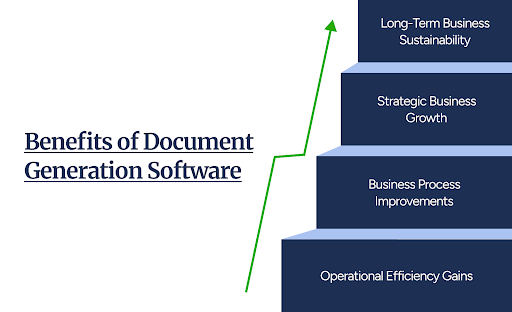
The core benefit of document generation software is immediate operational improvements.
This phase focuses on day-to-day impact, making document creation faster, more accurate, and cost-effective.
Automated systems reduce manual data entry errors by up to 90%.
Cutting down the time spent on document creation, saving organizations significant man-hours.
Reduces labor costs and the need for expensive manual processes.
As operational benefits are realized, the software helps enhance business processes, laying the foundation for strategic improvements.
Ensures every document aligns with your organization’s brand and standards.
Improves customer satisfaction by delivering documents quickly and accurately.
Ability to tailor documents to customers at scale without additional manual effort.
Once operational improvements are in place, document generation software contributes to long-term, strategic business benefits, impacting the organization’s reputation and bottom line.
Better communication with faster, more accurate, and consistent documents leads to higher customer trust and satisfaction.
Automated compliance checks and audit trails ensure your business stays within legal and regulatory guidelines.
Enhances overall business agility, allowing your organization to adapt faster and more efficiently to market demands.
The final level of benefits ensures businesses are future-proof by aligning document management practices with their digital transformation journey, supporting ongoing growth and adaptation.
The shift to digital, automating document generation positions your business as innovative and forward-thinking.
As your business grows, document generation software can scale to meet the increased demand without sacrificing efficiency.
Reduces manual workload, allowing employees to focus on more valuable, strategic tasks.
To fully understand these benefits, let’s explore the range of documents that can be generated, as outlined in the section below.
Document generation software supports a variety of documents, ranging from standard business forms to specialized industry-specific files.
By exploring these types, organizations can better understand how to leverage automation to meet their unique needs.
|
Use Case |
Document Types |
Key Features |
|
Core Business Documents |
||
|
Financial Documents |
Invoices, Financial Statements, Purchase Orders, Budget Reports |
Automatic calculations, real-time data updates, inventory integration, dynamic data population |
|
Business Correspondence |
Client Proposals, Corporate Presentations, Marketing Materials, Internal Reports |
Dynamic pricing, personalized content, automated data compilation, up-to-date branding |
|
Industry-Specific Documents |
||
|
Legal Industry |
Contracts, Court Filings, Legal Correspondence, Client Intake Documents |
Clause libraries, jurisdiction-specific formatting, standardized language, automated workflows |
|
Healthcare Sector |
Patient Records, Insurance Claims, Treatment Plans, Regulatory Compliance Reports |
Automated documentation, compliance checks, structured formats for medical data |
|
Financial Services |
Loan Documentation, Investment Reports, Risk Assessments, Regulatory Filings |
Loan document packages, risk assessment, compliance, real-time data from financial systems |
This table outlines the document types and key features, providing a quick reference for their applications.
Now, let’s explore why eDocGen is the ideal choice for automating your document generation needs.
eDocGen has been the chosen platform for thousands of users, and it is particularly valued for its robust functionality and user-friendly design.
It stands out from its competitors because it’s proven to be a complete solution in the market, offering businesses the flexibility and simplicity needed for seamless adoption and sustained success.
Comprehensive Feature Set Standout Capabilities
Standout Capabilities
Now that we’ve explored why eDocGen is a standout solution, let’s reflect on the key takeaways and how this blog can guide your journey into document automation.
Thousands of businesses have already seen the transformative benefits of automating document generation, including faster creation, improved accuracy, and enhanced compliance management.
As document demands grow, businesses face increasing challenges, such as higher volumes, but modern solutions like eDocGen enable companies to save time, reduce costs, improve how they interact with customers, manage compliance, and stay competitive.
These benefits highlight the clear value of adopting document generation software:
eDocGen leads the way in document automation, combining powerful features with intuitive usability to meet modern business needs. Gain a trusted partner committed to your success.
Ready to transform your processes? Link with us to learn more.
Large enterprises and mid-sized businesses alike benefit, especially in industries with high document volumes such as:
eDocGen provides multi-layered security:
Yes, EDocGen effortlessly integrates with:
Based on factors like organization size and document complexity, typical returns could look like:
eDocGen reduces document creation time by 80-90%, eliminates manual errors, automates quality checks, and streamlines workflows.