

Oracle is one of the leading database management systems, having a 40% market share. And, nearly 70-80% of organizations generate documents from databases for operation purposes.
Despite having such a huge presence in the enterprise market, document generation from the Oracle database is challenging.
The reason? - it’s manual document processing!
Manually generating documents from database records is not only costly but also time-consuming, draining valuable resources and increasing the risk of errors. This is especially true for businesses producing large volumes of documents, such as reports, invoices, or contracts, directly from their Oracle-stored data.
Adopting automation tools to generate documents from the Oracle database can solve this problem, but that always depends on the organization's scale.
If you’re already generating documents from the Oracle database and facing challenges, this article is for you. And, if you’re not doing that, there are so many reasons to consider.
Oracle databases are widely used for their robustness, security, and ability to handle large volumes of structured data, which can be an ideal source for automated document processing and generation.
Here are a few reasons to use Oracle Database for Document Generation:
The process of generating documents from the Oracle Database can easily be automated through EDocGen, either through its Dashboard or using its Document Generation API.
EDocGen API provides offers much more than generic document generation tools such as:
Summing up, EDocGen ensures that your entire document workflow is automated without errors and delays.
EDocGen offers a powerful API for document generation, which enables seamless and high-performance bulk document generation. The API can efficiently process thousands of complex documents in seconds and handle multiple requests asynchronously to support a high volume of document requests.
The document generation process can be divided into two parts:
EDocGen API offers secure authentication and seamless template management for document generation. This can be done in 2 easy steps:-
The EDocGen document generation API uses token-based authentication. The user credentials are included in the request headers when calling the login endpoint.
The login endpoint validates the credentials and returns an access token, which is then used for subsequent API calls.
Authentication Request
The following code is to authenticate using user credentials.
from email import header
import requests
import uuid
import os.path
import json
class edocgenapi:
token = ""
def __init__(self):
base_url = "https://app.edocgen.com"
url = "%s/login" % base_url
payload = {"username":"[email protected]",
"password": "<PASSWORD>"
}
headers = {
'content-type': "application/json",
'cache-control': "no-cache",
'postman-token': "0ba8be97-557e-fee5-08d6-d05c5eee4710"
}
response = requests.request("POST", url, data=payload, headers=headers)
x_access_token = response.json()['token']
edocgenapi.token = x_access_token
print(x_access_token)
#Instantiate the class to authenticate
generate = edocgenapi()
The POST request to /login endpoint returns a JSON response containing the access token. The access token is then stored in the token attribute for authentication in further API calls.
Once authenticated, the next step is to retrieve the appropriate template for document generation, ensuring that the structure and dynamic fields align with the required output documents.
Before generating documents, you need to select a template for your chosen document. Upload this template to the EDocGen platform.
Once uploaded, the template ID (documentId) is retrieved through the ‘file name’ of the uploaded template. The ‘documentId’ is essential for selecting the correct template when generating documents..
You can either:
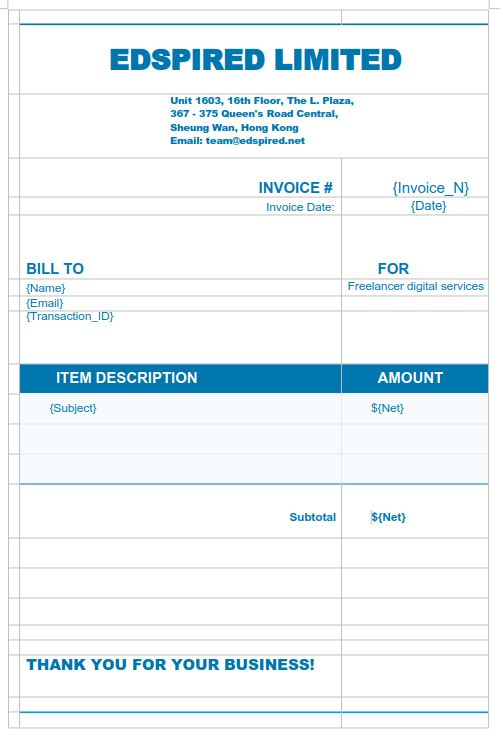
Sample Invoice Template
Once the template is uploaded, use the following API endpoint to retrieve the template ID.
Use the following code to retrieve the template ID by searching for the template ‘filename’:
@classmethod
def getTemplateIdviaFileName(self , filename):
base_url = "https://app.edocgen.com"
#Generate request
url = "%s/api/v1/document/?search_column=filename&search_value=%s" % (base_url,filename)
headers = {
'x-access-token': edocgenapi.token
}
response = requests.get(url, headers=headers)
output = response.json()["documents"]
#print (output)
print('Template Ids are as follow for given filename')
for d in output:
print(d['_id'])
#generate.getTemplateIdviaFileName("Invoice_Template.docx")
The API Response contains the template ID used in the next step for generating the documents.
Now that you have authenticated and selected the template for generating documents, the next step is to connect to the Oracle database and populate the document with data.
This involves retrieving data from the database and merging it with the selected template to generate the final document.
Establishing a secure and efficient database connection is the most crucial step in the entire document generation process. It ensures that the EDocGen API can directly access the required data from the Oracle database while following industry security standards and best practices.
The process contains 4 steps:-
Connecting Oracle Database with the EDocGen platform helps efficiently fetch bulk data, reducing the overhead of data transfer between your application and the EDocGen API.
Use these configurations for connecting with the Oracle database:
Format :Jdbc:oracle:thin:{username}/{password}@{dbserverIP}:1521:ORCL
By configuring these parameters, the EDocGen API can retrieve and format data for document generation.
Use the following code to connect to the Oracle database and fetch data for document generation:-
@classmethod
def downloadBulkJson(self):
#Oracle database connection details
dbVendor = "oracle"
dbUrl = "jdbc:oracle:thin:username/password@localhost:1521:ORCL" # Replace with your connection string
dbPassword = "your_oracle_password" # Replace with your password
dbQuery = "SELECT Name, Date, Email, Invoice_N, Transaction_ID, Subject, Net FROM Customers"
dbLimit = "100" # Optional: limit the number of records
documentId = "62f0693426844520f75544091" #Replace with TemplateID
keyToFileName = "prefix"
generated_format = "zip"
base_url = "https://app.edocgen.com"
You can configure the SQL Query to collect the relevant data from the Oracle database to be used while generating the documents.
Step 2 - Use EDocGen API Access Token for Creating Request for Document Generation
After you have established the database connection, you can send requests via API to generate the documents.
The POST request to the endpoint authenticates the access token and will request the generation of several documents specifying the details queried from the Oracle database. You can format the name of the generating output files.
#Generate request
url = "%s/api/v1/document/generate/bulk" % base_url
# the output file extension will be added automatically by the edocgen system
outputFileName = "%s" %uuid.uuid4()
inputValues = {
'documentId': (None, documentId),
'format': (None, format),
'outputFileName': (None, outputFileName),
'dbVendor': (None, dbVendor),
'dbUrl': (None, dbUrl),
'dbPassword': (None, dbPassword),
'dbQuery': (None, dbQuery),
'dbLimit': (None, dbLimit),
'keyToFileName': (None, keyToFileName),
}
headers = {
'x-access-token': edocgenapi.token
}
response = requests.post(url, files=inputValues, headers=headers)
print("Generate document: %s" % response.json())
# add extension again due to internal bug
outName = "%s.%s" % (response.json()['outFile'], generated_format)
#Wait for file to get generated and download
The EDocGen API creates the output files and assigns them unique identifiers. This step involves querying the API to retrieve the IDs of generated files, which are necessary for downloading or storing the documents.This step makes sure that you can reliably access the output, even for asynchronous cases where documents are generated in bulk.
You can send an API GET request with the output file name to the given endpoint to fetch the ’documentId’ of the generated documents.
This code describes how to fetch the generated file IDs by querying the API with the output file name.
url = "%s/api/v1/output/name/%s" %(base_url, outName)
print("Fetching files with name using url: %s" %url)
response = requests.get(url, headers=headers)
output = response.json()["output"][0] if "output" in response.json() and len(response.json()["output"]) > 0 else None
generated_file_id = None
while(not output):
print("waiting for file to get generated...", outName)
response = requests.get(url, headers=headers)
output = response.json()["output"][0] if "output" in response.json() and len(response.json()["output"]) > 0 else None
generated_file_id = output["_id"]
print("generated file id: %s" % generated_file_id)
The output file name can be zipped in case of more documents in bulk. The endpoints respond with metadata about generated files.
The generated document IDs are retrieved and can be used in this step for downloading those generated documents from the EDocGen API. This step uses the unique document ID to access the output document and download it locally.
Download the output documents by requesting the given endpoint with the ‘docmentid’
This ensures that the generated documents have specified data unique for each document and ready for distribution.
This demonstrates how to download the generated file using the file ID obtained in the previous step:
# Download the generated file url = '%s/api/v1/output/download/%s' %(base_url, generated_file_id) download_to_file = "./%s.%s" % (generated_file_id,generated_format ) response = requests.get(url, headers=headers, allow_redirects=True) print("file saved via name : %s" % download_to_file) open(download_to_file, 'wb').write(response.content)
This shows the document generated using the sample database and sample template.
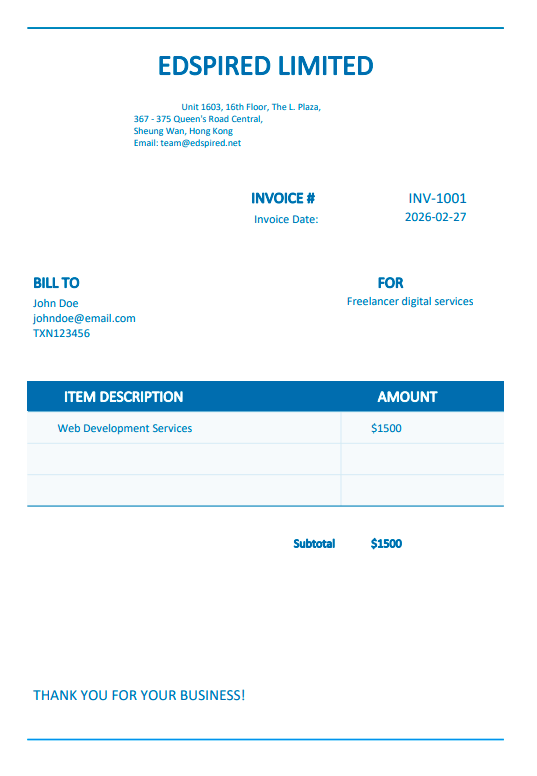
This should ensure the documents are generated accurately. You are already familiar with document generation for business operations. The Next section explores some of the ways it can help streamline the document workflow.
Document generation from Oracle finds different use cases in different industries. For example, financial services can automate invoice generation using document generation from the Oracle database in real time. This ensures accuracy with efficiency and speeds up invoice processing, which leads to faster payments and improved cash flow.In healthcare, patient reports generated manually using complex queries may result in errors like incorrect medical history, increasing risks of life. In real estate, inconsistent data in databases for property contracts can lead to legal disputes and financial losses, and financial reporting delays from slower decisions in the workflow can miss critical deadlines, incur penalties, and break trust in the organization.
The system goes beyond traditional document generation capabilities and supports additional features to increase overall efficiency for various industries such as Banking, Finance, Healthcare, Real Estate, etc.
|
Category |
Features |
Use Cases |
|
Document Workflow |
End-to-end, generation, distribution, management, databases (Oracle), multiple sources |
|
|
Advanced-Data Handling |
Diverse fields, images, charts, tables, nested JSON, Excel, customization, visuals |
|
|
Integrations |
Seamless, business tools, CRMs, databases (Oracle, MySQL, PostgreSQL), Microsoft, REST API |
|
|
Processing Speed & Volume |
High-volume, batch processing in minutes, instant API output, performance optimization |
|
|
Distribution Options |
Multi-channel (email, print, cloud), e-signatures, multi-lingual, version control, secure storage |
|
|
Workflow Optimization |
Approvals, team editing, shared blocks, non-developer friendly, tagging, automated QA, triggers |
|
|
Security & Compliance |
Encryption, role-based access, audit trails, GDPR, HIPAA, SOX, data security certifications |
reports, regulated banking documents |
|
Validation & Analytics |
Real-time validation, data integrity, analytics, reporting, usage monitoring |
|
Here are listed some of the features:
EDocGen enables the creation of digital forms from custom document templates, including varied data fields like images, charts, and tables, according to specific data feeds. It offers unlimited support for using multiple custom templates simultaneously, streamlining the generation of diverse documents. You can also use common templates for general use cases, such as invoices and contracts, making it easy to address standard business needs efficiently.
You can integrate documents easily with platforms like Microsoft (SharePoint, OneDrive, PowerApps), CRMs (Salesforce, Dynamics 365), and databases (MySQL, Oracle, PostgreSQL) via REST API and complex workflows.
It also supports e-signatures for approvals, transforms complex data into templates, and outputs documents in multiple formats (PDF, DOCX, XLSX, PPTX, HTML, TXT), improving enterprise document generation efficiency.
EDocGen improves document distribution with multi-channel options, allowing output document delivery via email, print, and cloud, ensuring flexibility across platforms.
EDocGen ensures document workflows for faster approvals, streamlining document creation and collaboration. It is also easy to use, as the process is non-developer-friendly, with simple tagging and automated quality assurance checks for errors. It ensures accuracy without technical management.
Edocgen ensures security and compliance with industry standards for the Oracle database. You can validate the generated document in real time, ensuring accurate data. When working in a team, you can also access the generated documents according to their roles.
EDocgen stands out as the most reliable solution for document generation due to its seamless integration and data transformation capabilities. It can query complex data structures, which enables businesses to generate accurate documents with minimal effort.
This efficiency is game-changing for organizations that rely on the Oracle database for documents, streamlining workflows and reducing manual errors.
Security and Compliance, being the core features, make EDocGen a trusted choice for handling sensitive information. This robust balance between security and functions is important for industries to maintain high data protection standards.
Offering customization that aligns with the industry needs of different document requirements, the platform adapts to specific use cases, supported by APIs and integrations. This flexibility helps businesses generate documents according to their unique processes.
To see how it can transform your workflow, schedule a demo with us today!
To generate PDF documents from an Oracle Database, you have to establish a connection using an Oracle database connection string. The required data is retrieved using SQL queries and formatted in a predefined template. Set the ‘generated_format’ parameter to 'PDF' and execute the document generation process.
To connect EDocGen to an Oracle Database, you can enter the Oracle connection string and password. Once authenticated, retrieve the required data using SQL queries and map it to a document template. Generate and export the document in PDF, DOCX, or other formats.
To retrieve data from an Oracle Database, establish a database connection using credentials. Execute an SQL query to fetch the required data from tables. Process and format the extracted data as needed for reporting or document generation.