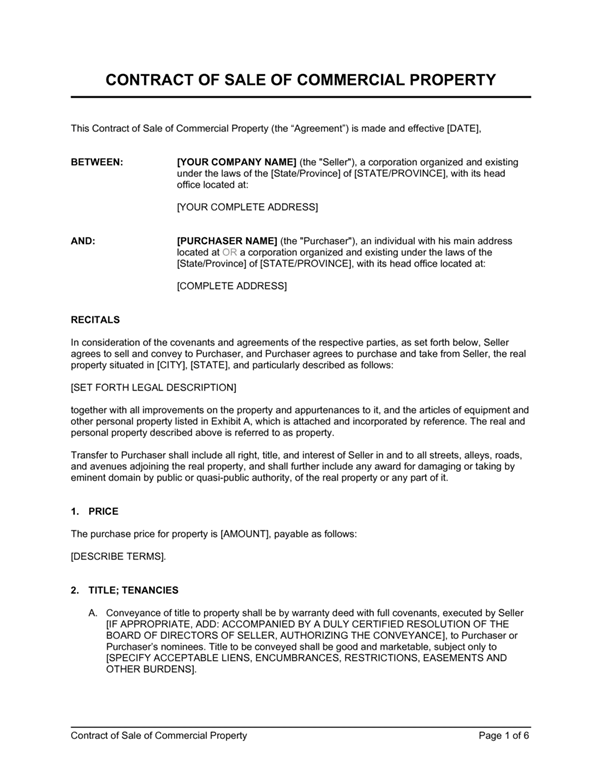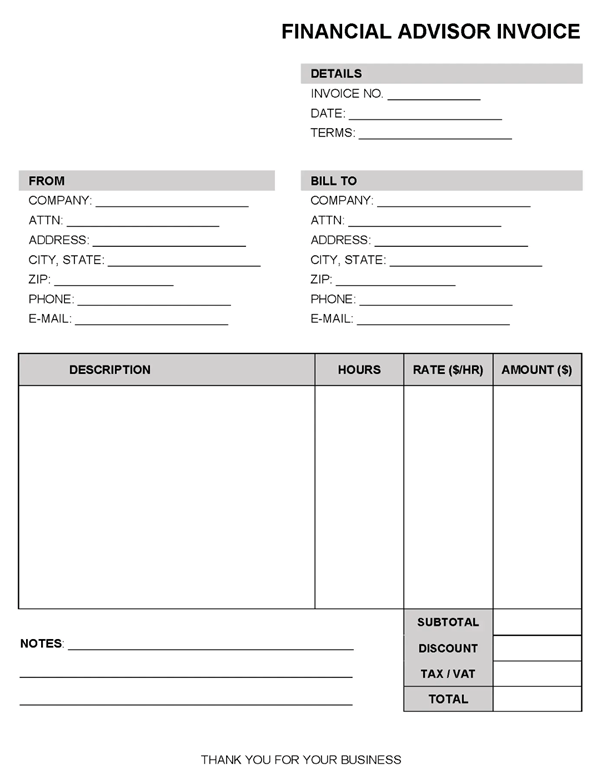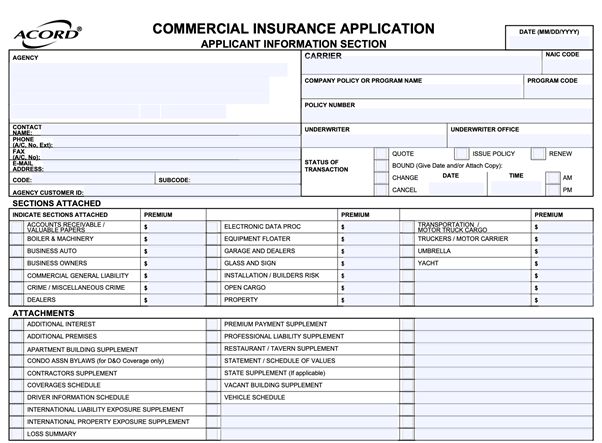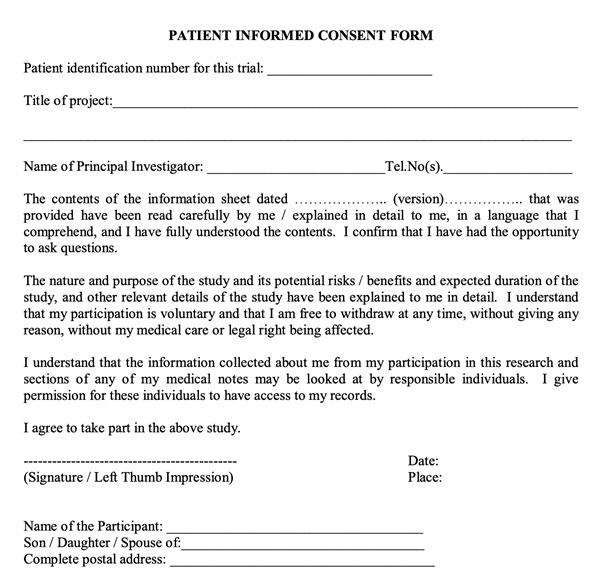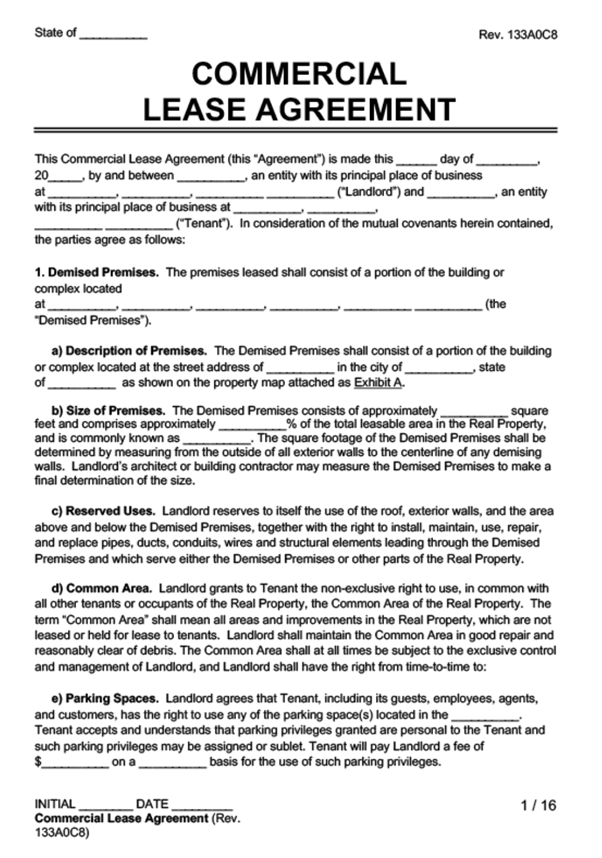Introduction
Document creation consumes up to 50% of employee time in many organizations, with a majority of this time wasted on repetitive, manual tasks. This inefficiency costs businesses billions annually in lost productivity.
How can companies reclaim this time and redirect it towards value-adding activities? The answer is by automating the creation of customized documents.
But what exactly is document generation, and how does it transform business operations?
This comprehensive guide addresses these questions, exploring:
-
The mechanics of document generation
-
Key features driving its effectiveness
-
Real-world applications across industries
-
Quantifiable benefits and potential limitations
-
Emerging trends shaping its future
Let's begin by defining document generation and its role in modern business operations.
What is Document Generation?
Document generation, also termed Link or document assembly, is the technology-driven process of creating customized documents by merging pre-designed templates with dynamic data. This approach marks a significant advancement over traditional document creation methods, offering unparalleled efficiency, accuracy, and scalability.
Key Components of Document Generation:
-
Templates: Pre-designed document structures containing static content and placeholders for variable data.
-
Data Sources: Integrated systems (CRMs, ERPs, databases) that provide the dynamic content for the document population.
-
Business Rules Engine: Logic that determines how data is inserted and formatted based on specific conditions.
-
Output Engine: System that produces the final document in the desired format (PDF, Word, HTML, etc.).
Automated Document Generation vs. Traditional Methods:
To illustrate the transformative impact of document generation, consider these contrasts with manual processes:
-
Efficiency: A bank manually producing loan agreements might take 2-3 hours per document. With document generation, the same task is completed in seconds.
-
Accuracy: Manual data entry in insurance policies has an average error rate of 1%. Document generation reduces this to near zero.
-
Consistency: Large organizations struggle with brand consistency across documents. Automated generation ensures 100% adherence to brand guidelines.
-
Scalability: A real estate firm manually creating 1,000 lease agreements might require a week. Document generation accomplishes this in under an hour.
-
Personalization: E-commerce companies using document generation for invoices report a 25% increase in customer satisfaction due to highly personalized communications.
The Strategic Importance of Document Generation
Several factors underscore the growing strategic importance of document generation:
-
Digital Transformation: Document generation is a key component of broader digital transformation initiatives, which are projected to reach $2.8 trillion in spending by 2025.
-
Regulatory Compliance: In heavily regulated industries like healthcare and finance, reduces compliance-related risks by up to 30%.
-
Remote Work: With 25% of all professional jobs in North America expected to be remote by the end of 2023, cloud-based document generation facilitates consistent, collaborative document creation across distributed teams.
-
Cost Reduction: Companies implementing document generation report an average 60% reduction in document-related costs.
-
Data Utilization: As global data creation is projected to grow to more than 180 zettabytes by 2025, document generation provides a practical way to leverage this data for creating more informed, relevant documents.
How Document Generation Works?
Document generation operates on a systematic process that transforms raw data into polished, customized documents. Understanding this process is crucial for organizations looking to implement or optimize their document automation strategies. Let's break down the key stages:
1. Template Design
The foundation of effective document generation lies in well-crafted templates. These templates serve as the framework for all generated documents, ensuring consistency while allowing for customization.
Key aspects of template design include:
-
Structure: Templates define the overall layout and flow of the document.
-
Static Content: Elements that remain constant across all generated documents, such as logos, legal disclaimers, or standard terms.
-
Dynamic Fields: Placeholders for variable data that will be populated during the generation process.
-
Conditional Logic: Rules that determine when certain content should be included or excluded based on specific criteria.
2. Data Preparation and Integration
The next crucial step is preparing and integrating the data that will populate the dynamic fields in the templates.
This stage involves:
-
Data Sourcing: Identifying and connecting to relevant data sources, which may include:Customer Relationship Management (CRM) systemsEnterprise Resource Planning (ERP) platformsDatabases (e.g., SQL, NoSQL)APIs from internal or external systemsUser inputs from web forms or applications
-
Data Mapping: Establishing the correspondence between data fields in the source systems and the dynamic fields in the templates.
-
Data Validation: Implementing checks to ensure data accuracy and completeness before it's used in document generation.
3. Document Assembly
This is where the magic happens - the stage where templates and data come together to create customized documents.
The document assembly process typically involves:
-
Data Merging: Populating the dynamic fields in the template with the prepared data.
-
Conditional Content: Applying the predefined logic to include, exclude, or modify content based on the data and business rules.
-
Calculations: Performing any necessary calculations using the input data (e.g., calculating loan repayment schedules).
-
Formatting: Applying formatting rules to ensure the document adheres to style guidelines and looks professional.
4. Output Generation
The final stage involves producing the completed document in the desired format.
Key considerations in this stage include:
-
Format Conversion: Converting the assembled document into the required output format(s), which might include:PDF for non-editable, print-ready documentsWord documents for further editingHTML for web-based viewingXML for data interchange
-
Digital Signatures: Integrating with e-signature platforms for documents requiring signatures.
-
Distribution: Automatically sending the generated documents through appropriate channels (email, web portal, print service, etc.).
-
Archiving: Storing copies of generated documents for record-keeping and compliance purposes.
5. Workflow Integration
While not strictly part of the document generation process, many modern solutions integrate document generation into broader business workflows.
This can include:
-
Approval Processes: Routing generated documents for review and approval before finalization.
-
Trigger-Based Generation: Automatically initiating document generation based on specific events or conditions in other systems.
-
Batch Processing: Generating large volumes of documents based on scheduled jobs or user-initiated batch requests.
Key Features of Document Generation Solutions
When evaluating document generation solutions, organizations should consider a range of features that can significantly impact efficiency, flexibility, and overall effectiveness. Here are the key features to look for:
1. Template Design and Management
Robust template capabilities form the backbone of any effective document generation solution.
Key features include:
-
Visual Template Editor: Intuitive, WYSIWYG (What You See Is What You Get) interface for creating and modifying templates without requiring coding skills.
-
Version Control: Ability to track changes, revert to previous versions, and manage multiple iterations of templates.
-
Template Library: Centralized repository for storing and organizing templates, often with categorization and search capabilities.
-
Collaborative Editing: Tools that allow multiple users to work on templates simultaneously, with role-based access controls.
-
Dynamic Content Blocks: Reusable components that can be easily inserted into multiple templates, ensuring consistency across document types.
2. Data Integration and Management
The ability to seamlessly integrate with various data sources is crucial for populating templates with accurate, up-to-date information.
Essential features include:
-
API Connectivity: RESTful APIs for connecting to a wide range of external systems and databases.
-
Database Support: Direct integration with popular databases like MySQL, Oracle, SQL Server, and MongoDB.
-
CRM/ERP Integration: Pre-built connectors for common business systems like Salesforce, SAP, or Microsoft Dynamics.
-
Data Mapping Tools: Visual interfaces for mapping data fields from source systems to template placeholders.
-
Data Validation: Built-in checks to ensure data accuracy and completeness before document generation.
3. Conditional Logic and Calculations
Advanced logic capabilities allow for the creation of complex, data-driven documents.
Key features in this area include:
-
Conditional Content: If-then-else statements to include, exclude, or modify content based on specific criteria.
-
Looping: Ability to repeat sections of a document based on data sets (e.g., listing multiple products in an invoice).
-
Complex Calculations: Built-in formula engine for performing calculations within the document.
-
Business Rules Engine: Interface for defining and managing complex business rules without coding.
4. Output Flexibility
The ability to generate documents in various formats is crucial for meeting diverse business needs and recipient preferences.
Look for:
-
Multi-Format Output: Support for generating documents in PDF, Word, HTML, XML, and other formats from a single template.
-
Batch Processing: Capability to generate large volumes of documents simultaneously.
-
Digital Signatures: Integration with e-signature platforms for seamless signing workflows.
-
Omnichannel Distribution: Options for automatically distributing generated documents via email, web portals, print services, or other channels.
5. Collaboration and Workflow
Features that support team collaboration and integrate document generation into broader business processes are increasingly important.
Key capabilities include:
-
Role-Based Access Control: Granular permissions to manage who can view, edit, or approve different aspects of the document generation process.
-
Approval Workflows: Configurable approval processes for reviewing and authorizing generated documents before finalization.
-
Audit Trails: Detailed logging of all actions related to template changes and document generation for compliance and troubleshooting.
-
Integration with Workflow Tools: Ability to trigger document generation from or feed into other business process management tools.
6. Analytics and Reporting
Features that provide insights into document generation processes and outcomes can drive continuous improvement.
Look for:
-
Usage Analytics: Dashboards showing template usage, document generation volumes, and user activity.
-
Performance Metrics: Reports on generation times, error rates, and system performance.
-
Content Analytics: Insights into which document sections are most read or acted upon by recipients.
-
Compliance Reporting: Tools for generating reports required for regulatory compliance.
7. Security and Compliance
Given the often sensitive nature of business documents, robust security features are crucial.
Essential security features include:
-
Data Encryption: Both in transit and at rest, to protect sensitive information.
-
Access Controls: Granular permissions to ensure users only access appropriate templates and data.
-
Compliance Features: Tools to help meet industry-specific regulations (e.g., HIPAA for healthcare, GDPR for data protection).
-
Audit Logging: Comprehensive tracking of all system activities for security monitoring and compliance reporting.
As document needs grow, the solution should be able to handle increased demand without compromising speed or reliability.
Key aspects include:
-
Cloud-Based Architecture: Scalable infrastructure that can handle fluctuating demand.
-
Load Balancing: Ability to distribute processing across multiple servers for high-volume scenarios.
-
Caching Mechanisms: Smart caching to speed up repetitive document generation tasks.
-
Performance Monitoring: Tools to track and optimize system performance over time.
Types of Documents That Can Be Generated
Document generation solutions are versatile tools capable of automating the creation of a wide range of business documents across various industries.
Let's explore some of the most common document types, categorized by business function and industry.
1. Sales and Marketing Documents
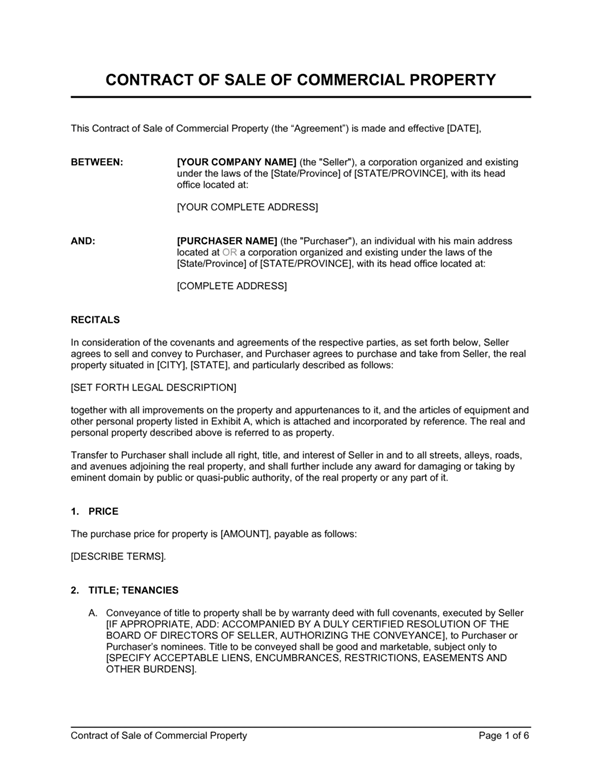
Sales and marketing teams can leverage document generation to create personalized, data-driven materials quickly:
-
Proposals and Quotes: Customized proposals incorporating client-specific details, pricing, and terms.
-
Contracts: Sales agreements tailored to specific customer requirements and product configurations.
-
Product Catalogs: Dynamically generated catalogs reflecting up-to-date product information and pricing.
-
Marketing Collateral: Personalized brochures, datasheets, and case studies.
-
Event Materials: Customized agendas, name badges, and certificates for conferences or training sessions.
2. Financial Documents
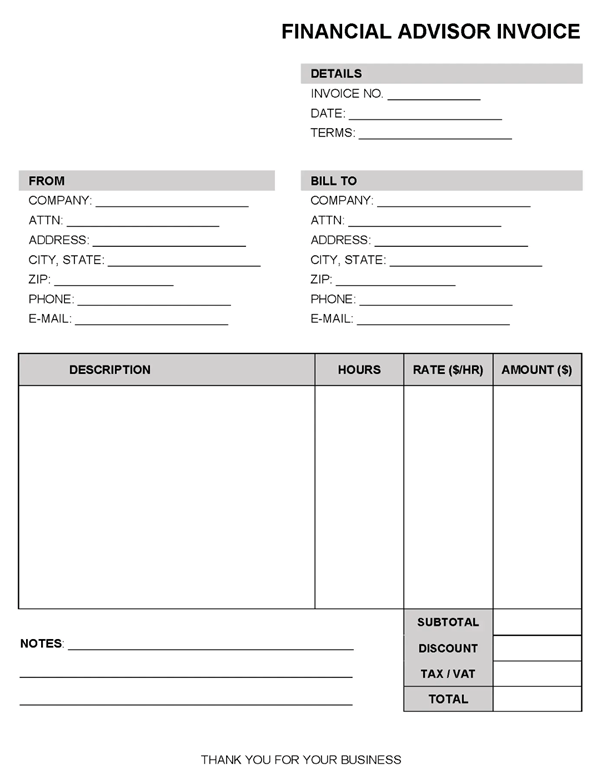
Finance departments can automate the creation of various reports and statements:
-
Invoices and Statements: Customized billing documents reflecting customer-specific information and transaction details.
-
Financial Reports: Profit and loss statements, balance sheets, and cash flow reports.
-
Tax Forms: Automated generation of tax documents based on financial data.
-
Audit Reports: Customized reports for internal or external audits.
-
Budget Forecasts: Detailed budget projections incorporating historical data and future estimates.
3. Human Resources Documents
HR departments can streamline their document workflows with automated generation:
-
Offer Letters: Personalized job offers incorporating role-specific details and compensation information.
-
Employment Contracts: Tailored employment agreements reflecting job-specific terms and conditions.
-
Performance Reviews: Customized evaluation forms pre-populated with employee and role-specific data.
-
Benefits Summaries: Personalized overviews of employee benefits packages.
-
Onboarding Packets: Customized welcome kits with role-specific information and company policies.
4. Insurance Documents
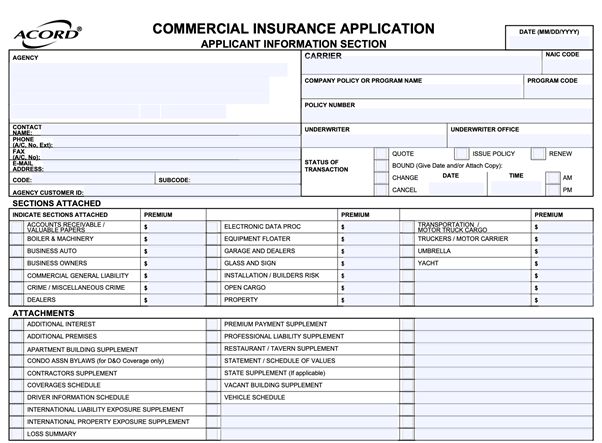
Insurance companies can automate the creation of various policy-related documents:
-
Policy Quotes: Personalized insurance quotes based on customer information and coverage options.
-
Policy Documents: Comprehensive insurance policies tailored to the specific coverage and terms.
-
Claim Forms: Pre-populated claim forms with policyholder information.
-
Renewal Notices: Customized policy renewal documents reflecting updated terms and premiums.
-
Endorsements: Policy modifications or additions based on changes in coverage or policyholder details.
5. Healthcare Documents
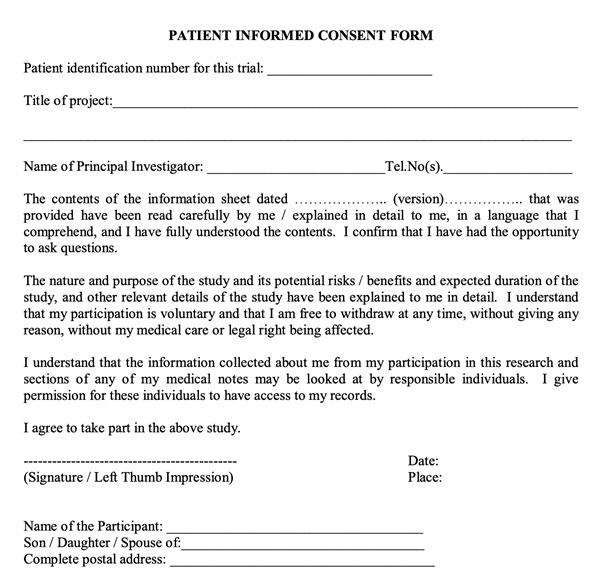
Healthcare providers and insurers can generate various patient and policy-related documents:
-
Patient Records: Customized medical history reports and treatment plans.
-
Consent Forms: Tailored informed consent documents for specific medical procedures.
-
Insurance Verification Forms: Automated forms detailing a patient's insurance coverage and benefits.
-
Discharge Summaries: Personalized summaries of a patient's hospital stay and follow-up instructions.
-
Explanation of Benefits (EOB): Detailed breakdowns of medical services provided and associated costs.
6. Real Estate Documents
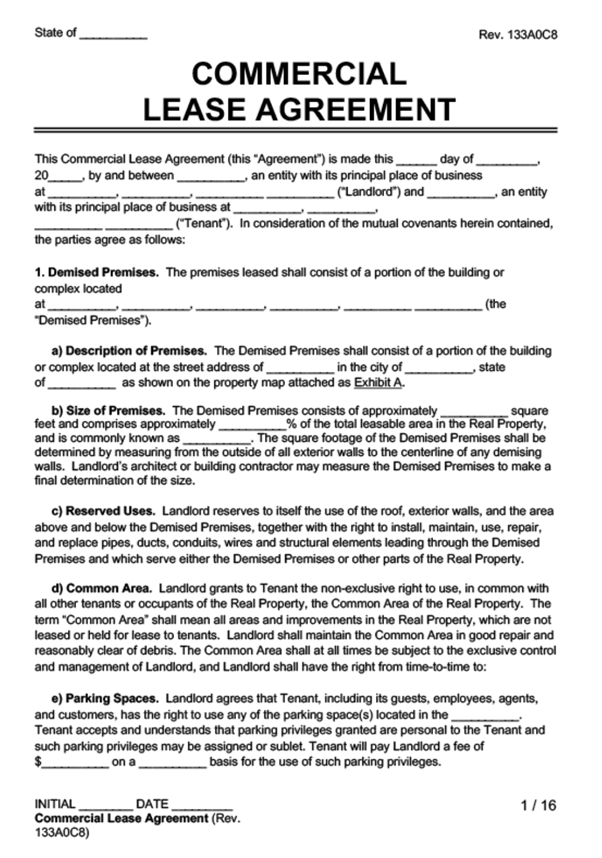
Real estate professionals can automate various property-related documents:
-
Lease Agreements: Customized rental contracts incorporating property-specific details and terms.
-
Property Listings: Automated creation of property listings with dynamic details and pricing.
-
Inspection Reports: Standardized property inspection documents with customizable fields for specific observations.
-
Closing Documents: Tailored closing statements and other documents required for property transactions.
-
Property Management Reports: Customized reports on property performance, maintenance, and financials.
7. Manufacturing and Supply Chain Documents
Manufacturing and logistics companies can automate various operational documents:
-
Work Orders: Customized production orders with specific product details and quantities.
-
Quality Control Reports: Automated reports detailing inspection results and compliance with quality standards.
-
Bills of Materials: Detailed lists of components and quantities required for product assembly.
-
Shipping Labels and Packing Slips: Customized shipping documents with order-specific details.
-
Inventory Reports: Dynamic reports on stock levels, reorder points, and inventory valuation.
Benefits and Limitations of Document Generation
While document generation offers significant advantages for businesses across various sectors, it's important to understand both its benefits and limitations. This balanced view will help organizations make informed decisions about implementing document automation solutions and set realistic expectations for their outcomes.
Benefits of Document Generation
-
Increased EfficiencyTime Savings: Document generation can reduce document creation time by up to 80% compared to manual methods.Resource Optimization: Automated processes free up staff for higher-value tasks.Faster Turnaround: Quicker document production leads to accelerated business processes.
-
Enhanced AccuracyError Reduction: Automated data insertion minimizes human error, with some organizations reporting a 90% decrease in document errors.Consistency: Ensures uniformity in document content and formatting across the organization.Data Integrity: Direct integration with data sources maintains accuracy and up-to-date information.
-
Cost SavingsReduced Labor Costs: Automation decreases the need for manual document creation and review.Lower Material Costs: Digital document generation and distribution can significantly reduce printing and mailing expenses.Minimized Errors: Fewer mistakes mean less time and money spent on corrections and potential legal issues.
-
Improved ComplianceStandardization: Ensures all documents adhere to required legal and regulatory standards.Audit Trails: Automated logging of document creation and changes aids in compliance reporting.Version Control: Guarantees the use of the most up-to-date templates and clauses.
-
Enhanced Customer ExperiencePersonalization: Allows for highly customized documents tailored to individual customer needs.Faster Response Times: Quicker document generation leads to improved customer service.Multichannel Delivery: Enables document distribution through customers' preferred channels.
-
ScalabilityVolume Handling: Easily manage increased document volumes without proportional increases in resources.Business Growth: Supports rapid expansion into new markets or product lines without document bottlenecks.Seasonal Flexibility: Handles peak periods efficiently without additional staffing.
-
Data-Driven InsightsAnalytics: Generation patterns can provide insights into business processes and customer behavior.Performance Tracking: Metrics on document creation and usage inform process improvements.Content Optimization: Analysis of document effectiveness aids in refining templates and content.
Limitations and Challenges of Document Generation
-
Initial Setup ComplexityTemplate Creation: Designing effective templates can be time-consuming and may require specialized skills.System Integration: Connecting document generation systems with existing data sources can be technically challenging.Process Reengineering: Implementing document automation often requires rethinking and redesigning existing workflows.
-
Data Quality DependenceGarbage In, Garbage Out: The quality of generated documents is only as good as the input data.Data Standardization: Inconsistent data formats across systems can complicate automation efforts.Data Maintenance: Keeping all connected data sources up-to-date can be challenging.
-
Potential for Over-StandardizationLoss of Personalization: Over-reliance on templates can lead to generic-feeling documents.Reduced Flexibility: Highly structured documents may not accommodate unique or complex scenarios.Creative Limitations: Standard templates might stifle creativity in areas like marketing materials.
-
Security and Compliance RisksData Protection: Centralized document generation systems can be attractive targets for data breaches.Regulatory Compliance: Ensuring that automated systems stay compliant with changing regulations can be challenging.Access Control: Managing user permissions in complex organizations requires ongoing attention.
-
Change Management ChallengesUser Resistance: Employees accustomed to creating documents manually may resist the switch to automated systems.Training Requirements: Staff need training to effectively use document generation tools and interpret their output.Process Adaptation: Existing processes may need significant changes to accommodate automated document generation.
-
Technical LimitationsComplex Document Handling: Some highly complex or creative documents may be difficult to automate fully.System Performance: High-volume document generation can strain system resources, potentially affecting performance.Integration Limitations: Not all existing systems may be compatible with document generation solutions.
-
Cost ConsiderationsInitial Investment: Implementing robust document generation systems can involve significant upfront costs.Ongoing Maintenance: Regular updates, template management, and system maintenance incur ongoing expenses.Scaling Costs: Some solutions may have licensing models that become expensive as usage scales up.
Future Trends in Document Generation
The field of document generation is rapidly evolving, driven by advancements in technology and changing business needs. Understanding these trends can help organizations stay ahead of the curve and make informed decisions about their document automation strategies. Here are some key trends shaping the future of document generation:
1. Blockchain for Document Verification and Security
Blockchain technology is poised to enhance document security and verification:
-
Immutable Audit Trails: Blockchain can provide tamper-proof records of document creation, modifications, and approvals.
-
Smart Contracts: Self-executing contracts on blockchain platforms will automate document generation based on predefined conditions.
-
Decentralized Identity Verification: Blockchain-based identity systems will streamline document authentication processes.
2. Advanced Data Integration and IoT
The Internet of Things (IoT) and improved data integration capabilities will expand the scope of document generation:
-
Real-time Document Updates: IoT sensors will trigger real-time updates to documents based on physical world events.
-
Cross-system Data Synthesis: Advanced integration will allow documents to pull data from a wider array of sources, creating more comprehensive and insightful reports.
-
Edge Computing: Document generation capabilities will extend to edge devices, enabling on-site, real-time document creation.
3. Augmented and Virtual Reality Integration
AR and VR technologies will create new possibilities for interactive document experiences:
-
3D Document Visualization: Complex documents like technical manuals or architectural plans could be generated as 3D models viewable in AR/VR environments.
-
Interactive Reports: Financial or data-heavy documents could be generated with built-in AR features for immersive data exploration.
-
Virtual Document Collaboration: VR environments could allow teams to collaboratively generate and edit documents in a shared virtual space.
4. Voice-Activated Document Generation
As voice recognition technology improves, it will play a larger role in document creation:
-
Voice-Controlled Interfaces: Users will be able to initiate and control document generation processes through voice commands.
-
Speech-to-Document: Advanced speech recognition will allow for the creation of documents directly from spoken content.
-
Multilingual Voice Support: Real-time translation capabilities will enable voice-activated document generation across languages.
5. Hyper-Personalization and Dynamic Content
Advancements in data analytics and real-time processing will enable unprecedented levels of document personalization:
-
Contextual Personalization: Documents will adapt not just to the recipient but to the specific context in which they're being viewed or used.
-
Real-time Content Optimization: Documents will dynamically update their content based on real-time data and user interactions.
-
Adaptive Formatting: Document layouts and designs will automatically adjust based on the recipient's preferences and viewing device.
6. Enhanced Compliance and Regulatory Adaptation
As regulatory environments become more complex, document generation systems will evolve to meet these challenges:
-
Real-time Regulatory Updates: Systems that automatically update document templates and content based on changes in laws and regulations.
-
AI-Driven Compliance Checking: Advanced algorithms to ensure generated documents comply with relevant laws and industry standards.
-
Cross-Border Compliance: Sophisticated systems capable of generating documents that comply with multiple jurisdictions simultaneously.
The rise of no-code and low-code platforms will democratize document generation capabilities:
-
User-Friendly Interfaces: Intuitive drag-and-drop interfaces for creating complex document templates without programming skills.
-
Citizen Developers: Empowering non-technical users to create and modify document generation processes.
-
Rapid Deployment: Faster implementation and iteration of document generation solutions across different departments.
How EDocGen Stands Out in the Document Generation Landscape
Let's explore the unique features and advantages that set EDocGen apart:
1. Intuitive Template Design
EDocGen's template design interface strikes a balance between power and usability:
-
User-Friendly WYSIWYG Editor: Enables business users to create complex templates without coding skills.
-
Advanced Scripting Options: Provides developers with the flexibility to implement sophisticated logic when needed.
-
Template Versioning and Collaboration: Robust version control and collaborative editing features streamline template management.
2. Comprehensive Data Integration
EDocGen offers unparalleled data integration capabilities:
-
Wide-Ranging Connectors: Pre-built integrations with popular CRMs, ERPs, and databases.
-
Real-Time Data Sync: Ensures documents always contain the most up-to-date information.
-
Custom API Support: Allows for integration with proprietary or legacy systems.
3. Intelligent Document Assembly
EDocGen's document assembly engine goes beyond simple mail merge:
-
Complex Conditional Logic: Supports intricate decision trees for document content and structure.
-
Dynamic Content Blocks: Reusable components that adapt based on context and data inputs.
-
Nested Document Generation: Ability to generate sub-documents within main documents for complex hierarchies.
4. Multichannel Output and Distribution
EDocGen provides flexible output options to meet diverse business needs:
-
Multi-Format Generation: Produces documents in various formats (PDF, Word, HTML, etc.) from a single template.
-
Omnichannel Distribution: Integrated capabilities for email, web portal, and print distribution.
-
Batch Processing: Efficiently handles high-volume document generation tasks.
5. Advanced Security and Compliance Features
EDocGen prioritizes document security and regulatory compliance:
-
Granular Access Controls: Role-based permissions for template access and document generation.
-
Audit Trails: Comprehensive logging of all document-related activities for compliance and security purposes.
-
Data Encryption: End-to-end encryption for sensitive data in transit and at rest. EDocGen deletes all the data as soon as documents are created.
-
Compliance Frameworks: Built-in support for industry-specific compliance requirements (GDPR, HIPAA, etc.).
EDocGen is built to handle enterprise-level document generation needs:
-
Cloud-Native Architecture: Ensures high availability and automatic scaling to meet demand spikes.
-
Distributed Processing: Efficiently handles large-scale document generation tasks.
-
Performance Monitoring: Real-time insights into system performance for proactive optimization.
7. Extensibility and Customization
EDocGen provides a flexible platform that can be tailored to specific business needs:
-
Open API: Allows for deep integration with existing business processes and systems.
-
Custom Function Support: Enables the creation of organization-specific functions for use in templates.
-
Plug-in Architecture: Supports the development of custom modules to extend functionality.
Why Choose EDocGen?
EDocGen stands out in the document generation landscape by offering a unique combination of user-friendly design, powerful functionality, and enterprise-grade performance.
By choosing EDocGen, you can:
-
Acceleratedocument creation processes
-
Improve document accuracy and consistency
-
Enhance compliance and risk management
-
Increase operational efficiency and reduce costs
-
Drive better customer experiences through personalized, timely documentation
As document generation continues to evolve, EDocGen's commitment to innovation and customer success positions it as a forward-thinking partner for organizations looking to transform their document workflows.
To experience the EDocGen difference firsthand, schedule a demo today.
Frequently Asked Questions
1. How does document generation differ from traditional document creation methods?
Document generation automates the process of creating documents by merging pre-designed templates with dynamic data. Unlike traditional methods that rely on manual input and formatting for each document, document generation can produce hundreds or thousands of customized documents in minutes. This approach ensures consistency, reduces errors, and significantly improves efficiency.
2. Can document generation handle complex, multi-page documents?
Yes, advanced document generation solutions like EDocGen are designed to handle complex, multi-page documents. They support sophisticated template designs, complex conditional logic, and the ability to pull data from multiple sources. This allows for the creation of comprehensive reports, detailed contracts, and other complex documents that adapt based on specific data inputs and business rules.
3. What types of businesses benefit most from document generation solutions?
While businesses of all sizes and industries can benefit from document generation, those dealing with high volumes of documents, complex templates, or frequent document updates tend to see the most significant improvements. This includes:
-
Financial services (banks, insurance companies)
-
Healthcare providers
-
Legal firms
-
Real estate agencies
-
Manufacturing and logistics companies
-
Government agencies
Any organization looking to streamline document workflows, improve accuracy, and enhance customer communication can benefit from document generation.
4. How secure is the data used in document generation processes?
Reputable document generation solutions prioritize data security. EDocGen, for example, implements several security measures:
-
End-to-end encryption for data in transit and at rest
-
Role-based access controls
-
Comprehensive audit trails
-
Compliance with industry standards (GDPR, HIPAA, etc.)
It's crucial to choose a solution that aligns with your organization's security requirements and complies with relevant regulations in your industry.
5. Can I use my existing document templates with a document generation system?
In most cases, yes. Many document generation solutions, including EDocGen, allow you to import and adapt existing templates. However, some modifications may be necessary to incorporate dynamic fields and logic. EDocGen provides tools to help convert existing templates into automation-ready formats, preserving your existing designs while enabling dynamic content generation.
6. What skills are needed to implement and manage a document generation system?
While user-friendly solutions like EDocGen minimize the learning curve, some skills are beneficial:
-
Basic understanding of document design principles
-
Familiarity with data structures and business processes
-
For advanced use cases, some programming knowledge (e.g., JavaScript) can be helpful
However, EDocGen provides comprehensive training and support to ensure users at all skill levels can effectively use the system. Many tasks can be accomplished through intuitive visual interfaces without coding.
7. Can EDocGen generate documents in multiple languages?
Yes, EDocGen supports multilingual document generation. It can handle templates in various languages, including German, French, Spanish, Japanese, and Arabic.