

Vendor onboarding is the process of gathering the documents and data needed to set up a vendor. Here vendor in the sense, the whole league of suppliers, merchants, partners, and more. To have a high-performing vendor in your company’s supply chain, you need a robust vendor onboarding Process.
Manual onboarding is slow and expensive. The flurry of emails, answering questions, etc. wastes valuable man-hours. The vendor registration process is supposed to be simple, not an obstacle. Collecting everything you need upfront with minimal data entry sets the stage for long-term beneficial relationships.
Automation of vendor onboarding expedites, standardizes, and streamlines the onboarding processes. Vendor onboarding solutions such as EDocGen helps you gather and manage vendor data and documentation digitally in a collaborative environment.

Vendor onboarding automation solution is important for every industry that deals with a large number of strategic suppliers/vendors/partners. It is not unusual for a major corporation to source from over 100,000+ suppliers.
With limited resources and busy buyer schedules, individual suppliers receive very little attention during onboarding. This leads to an elongated cycle time. A software-led standardized and efficient vendor/partners onboarding improves the business productivity. An ideal system should support the following.
EDocGen is the perfect vendor onboarding software. It provides a faster and easier way to request, receive, validate and approve information from your prospective vendors. The following section describes how it works.
The system is business user-friendly and it’s extremely easy to produce onboarding documents.
Upload your templates to the system from your computer or cloud storage such as OneDrive. For details on how to prepare your templates, please refer to how-to prepare templates .
Either you can directly auto-create a fillable form from the onboarding template or pre-populate it with existing data in your internal systems to create a partially filled-in form.
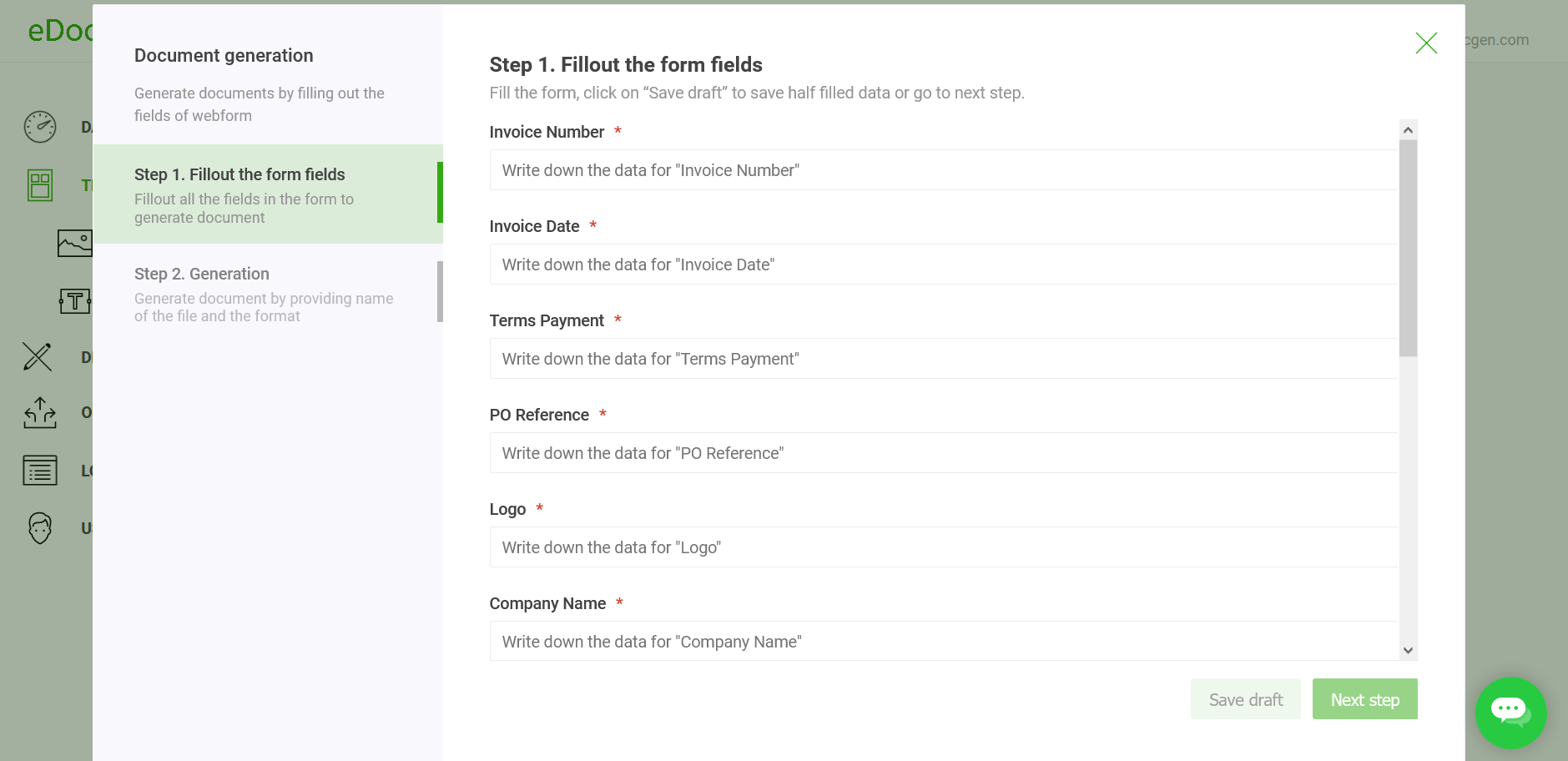
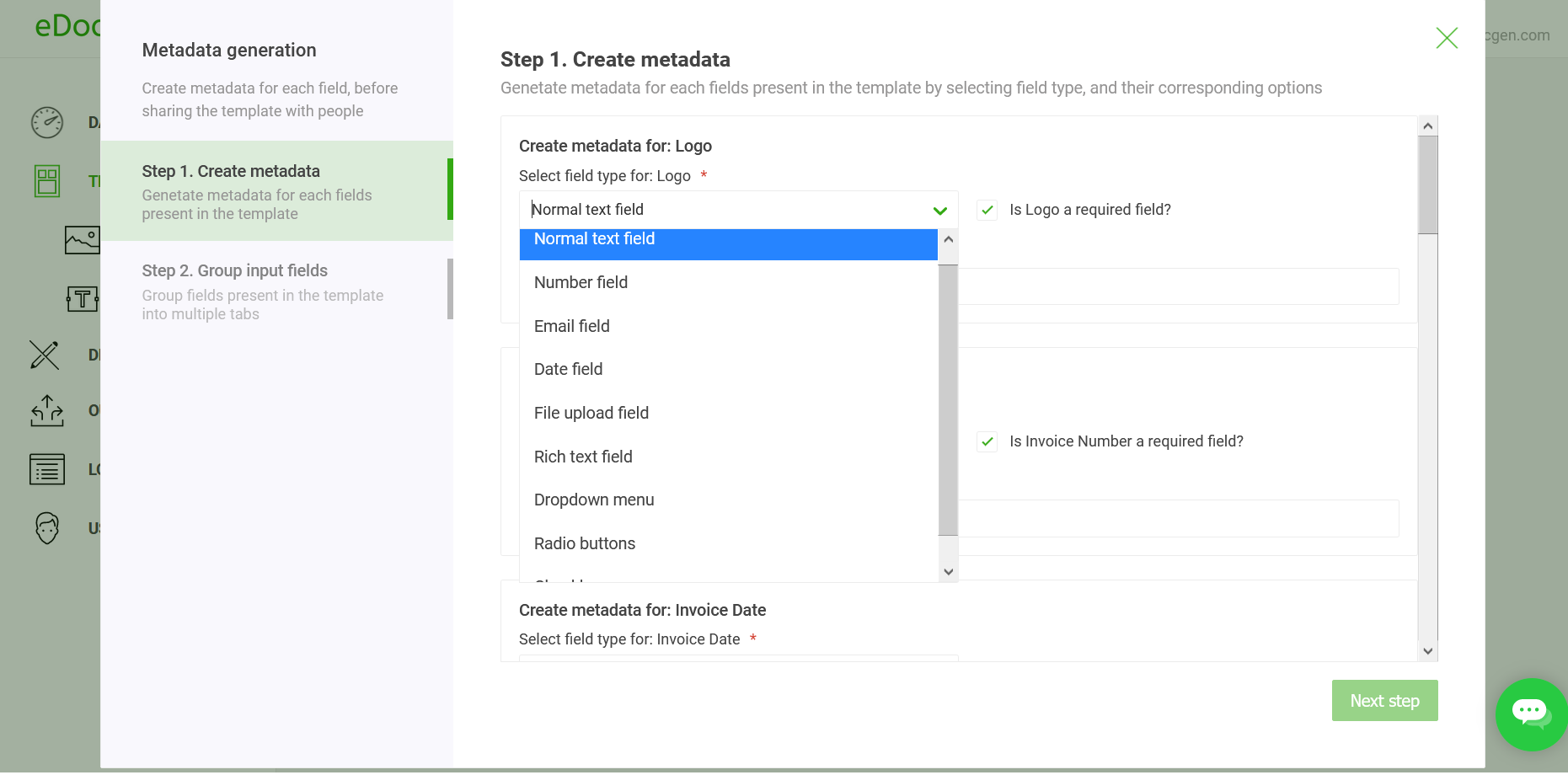
These forms very versatile and can capture various field types including tables, QR Codes, hyperlinks, etc. They can upload documents, images, and certificates through the form. They get attached to the final generated document. If you wish, you can ask the vendors to E-Sign the form. The signature gets transferred to the generated document.
Partners need not fill in all the details at once. They can fill in as little as they can and save those forms as drafts. These drafts can be updated any number of times, before submission. Until and unless all the mandatory fields are filled, the vendors will not be able to submit the form.
Submission of form creates a Word/PDF document, based on the preference you set. Once the onboarding document is created, you would receive a notification with document(s) attachment. This document could be a part of the document work-flow.
The system provides all the necessary tools for increasing the effectiveness of your vendor onboarding team. It streamlines the supplier’s onboarding process by collecting all necessary data, forms, and documentation online, and makes it easier for your enterprise organization to move forward quickly with procurement processes.
EDocGen is API first product. It integrates with your internal systems such as ERP, financial, system, supply chain, etc. to update vendor masters and validate the information. This ensures all suppliers are compliant.
It’s the best partner onboarding software that creates a win-win for all stakeholders.