

Word document automation allows you to eliminate repetitive manual tasks and streamline document workflows, saving time and improving efficiency. Through MS Word document automation, templates are populated with data from various sources, ensuring consistent formatting while producing business documents in large quantities. Additionally, you can automate the distribution and storage of the generated documents. By automating these processes, organizations can reduce errors, ensure document consistency, and improve productivity. Whether it's generating invoices, contracts, reports, or any other type of document, word document automation simplifies and accelerates the document creation process, enabling users to focus on more strategic tasks.
EDocGen is a powerful and efficient document generation solution that simplifies the process of creating, editing, and managing documents. With its user-friendly interface and extensive range of features, the system streamlines the document generation workflow, saving time and improving productivity. It is designed to efficiently handle the generation of complex Word documents in high volumes. It stands out as the top platform for generating Word documents, thanks to its user-friendly interface, a wide range of features, and reliable support, making it the go-to option for businesses.
It is tailor-made for enterprises, providing them with a range of features and benefits that effectively streamline content management and optimize productivity for businesses.
A significant advantage of EDocGen is its seamless integration capability with existing IT systems. This integration is facilitated by its API-first approach, providing a well-established and mature REST API that ensures smooth connectivity.
This platform is designed with business users in mind, allowing them to customize templates without relying on IT teams. It features a centralized repository of templates equipped with a detailed access control system. Additionally, the templates are version-controlled, guaranteeing that employees can access the latest approved documents. This setup removes the hassle of manual content management and mitigates the risk of using outdated or non-compliant materials.
The system streamlines the process of creating Word documents by effortlessly populating data from diverse sources such as databases, Customer Relationship Management (CRM) systems, and structured datasets. Moreover, it provides the capability to effortlessly merge and manage information retrieved from multiple data sources, ensuring a coherent and unified document generation process.

Additionally, the DOCX automation solution allows for easy collaboration and ensures brand consistency, as employees can access the latest templates, images, and content elements directly in their usual working environment. Moreover, a centralized platform ensures that employees spend less time on administrative tasks and more time on high-value activities.
You can effortlessly fill your template with dynamic content through the system. It supports the dynamic population of html, tables, hyperlinks, images, content blocks, etc. Simply upload your Word template into the system after adding the necessary tags. These tags will help the system identify the dynamic sections of your template. If you need guidance on how to add tags, refer to the XML to Word example.
Step1: Choose your data source
To start generating, simply click on the "Generate" button next to the uploaded template. This will bring up a screen where you can select your desired data source. Whether it's XML, JSON, Excel data, databases, or CRM systems, you have the flexibility to choose. Once you've entered the necessary details for your data source, just click "Next" and go to the next step.
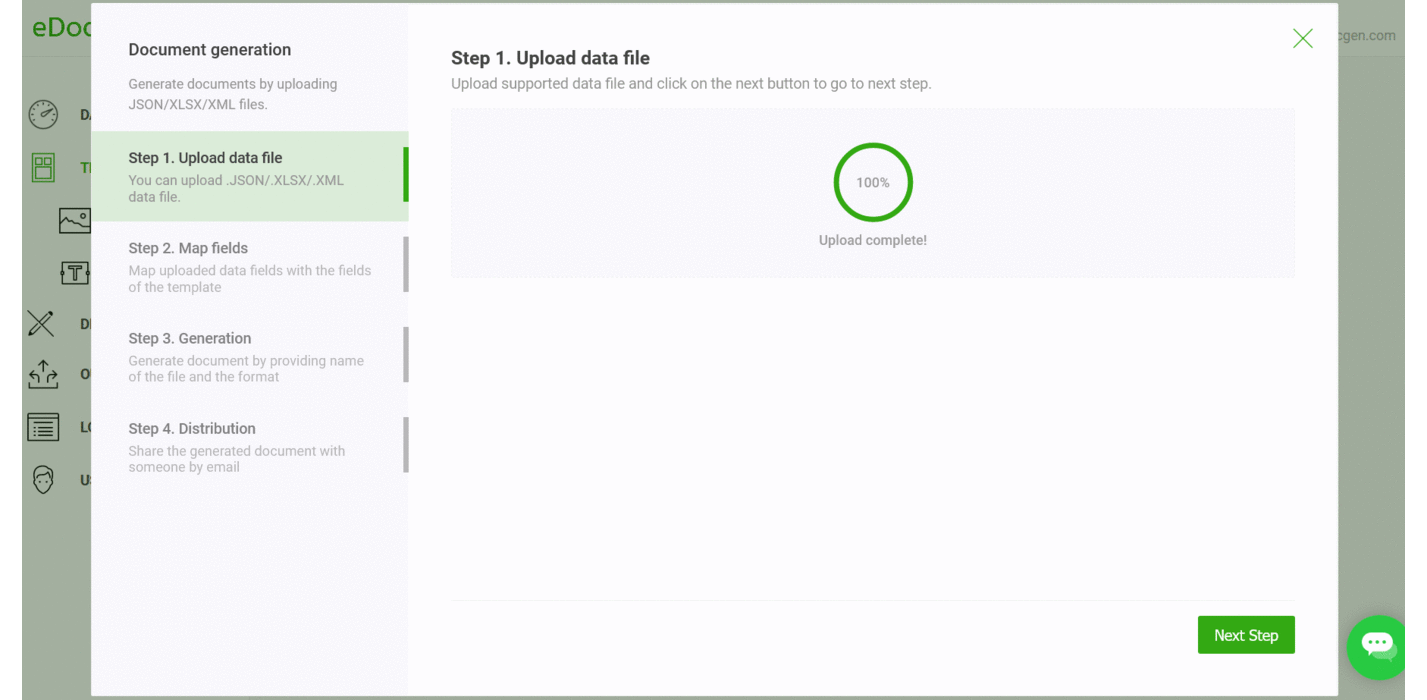
Step2: Map the fields
Optionally, you can map the template's dynamic fields to data source field names.
Step3: Generate Documents
You have the option to select the type of document you want to create. Just choose DOCX from the drop-down menu that includes PDF, DOCX, HTML, or Image. Additionally, you can add a dynamic field to the document name if you'd like. Once you click on the generate button, a zip file containing multiple documents will be created in the designated output folder. You will also receive an email with the zip file attached, sent to your registered email address.
Step4: Document Distribution
This is an optional step. In case your data source includes an email field, the system will automatically send the generated documents to each recipient. You have the option to customize the settings and send them from your business email. Additionally, you can include a personalized subject and message in the email. Besides email, you can also synchronize the generated documents with SharePoint Online or OneDrive.
EDocGen is an API-first product. Its API enables users to programmatically populate templates, taking their automation capabilities to the next level. With the API, users have complete control over their templates, allowing them to dynamically insert personalized information and create highly targeted and customized documents.
Word Document automation solution is a powerful tool that can help businesses save time and money by streamlining their document creation process. By automating document templates, organizations can create documents quickly and accurately, with less effort and fewer errors. With its powerful features, it allows you to easily create, store, share, and protect your documents with just a click of a button.